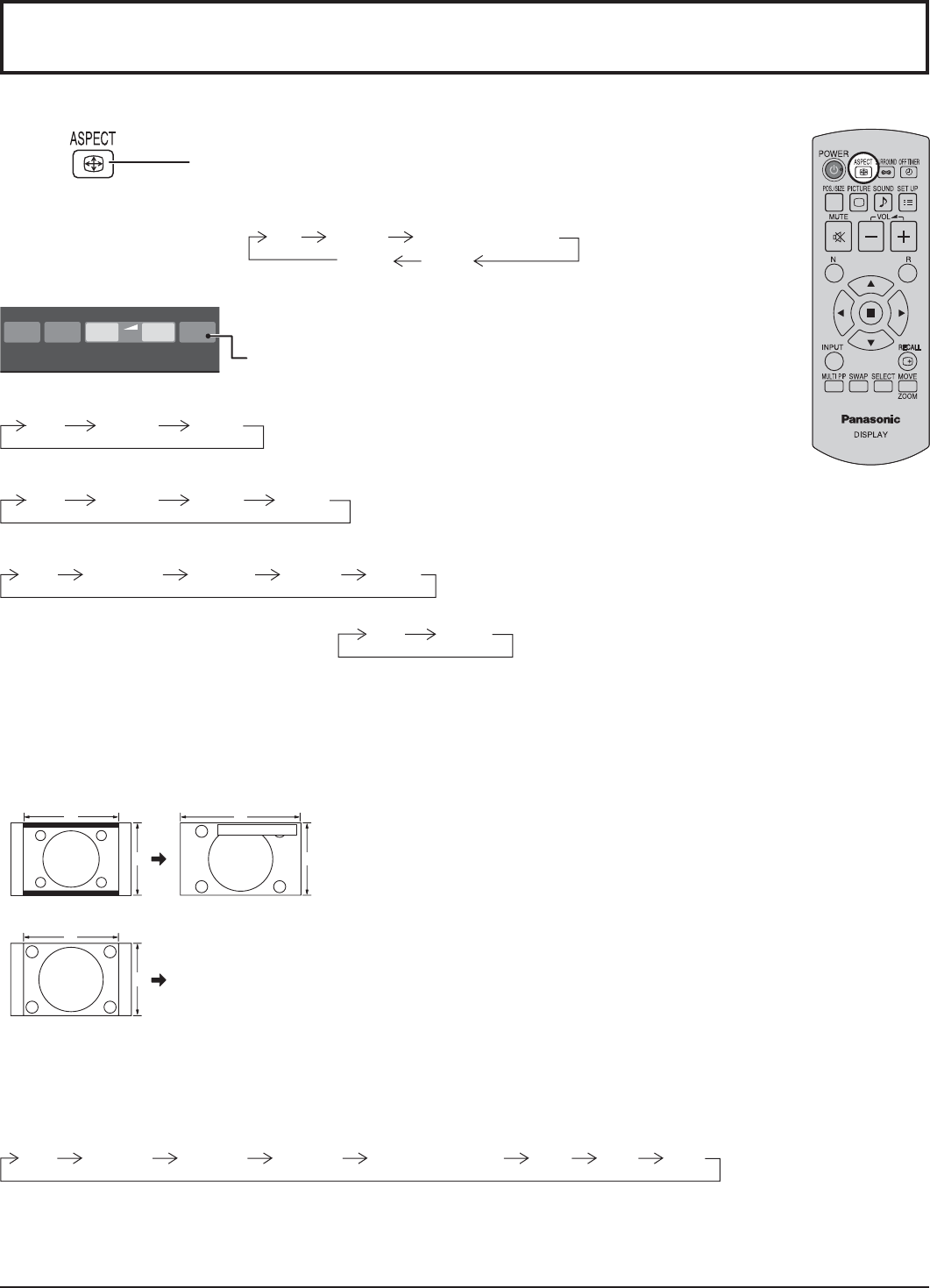
INPUT MENU
ENTER/
■
–
/▼ +/▲
VOL
16
ASPECT Controls
The Display will allow you to enjoy viewing the picture at its maximum size, including wide screen cinema format picture.
Press repeatedly to move through the aspect options:
For details about the aspect mode, please see “List of Aspect Modes” (page 40).
Panasonic AUTO
The display will automatically become enlarged (depending on the picture source), allowing you to view the picture at its maximum size.
Panasonic AUTO
416
39
Notes:
• Panasonic AUTO mode is designed to automatically adjust the
aspect ratio to handle a mix of 16:9 and 4:3 program material.
Certain 4:3 program material, such as stock market data screens,
may occasionally cause the image size to change unexpectedly.
When viewing such programs, it is recommended that the ASPECT
be set to 4:3.
• If adjusting the PICTURE V-POS/V-SIZE in Panasonic AUTO with
FULL mode, the adjustment is not memorized. When exiting the
mode, the screen will return to a former adjustment.
For letter box image Image is expanded
4
3
Changes in accordance with
the Panasonic AUTO mode
setting (see page 31).
For a 4:3 image
The aspect mode changes each time the ENTER button is pressed.
[During MULTI PIP Operations]
• Picture and Picture, Picture in Picture :
4:3 FULL
• Others : Aspect switching is not possible.
[from the unit]
Note:
When selecting an input slot that attaches BNC Dual Video Terminal
Board (TY-FB9BD), Panasonic AUTO cannot be selected.
4:3 H-FILL ZOOM FULL JUST
For VIDEO (S VIDEO) signal input:
4:3 ZOOM FULL
4:3 ZOOM JUSTFULL
4:3 Zoom1 16:9 JustZoom2 Zoom3 Panasonic Auto 14:9
For PC signal input:
Notes:
• Panasonic AUTO can be selected only during Video signal input.
• The aspect mode is memorized separately for each input terminal.
For SD signal input (525 (480) / 60i • 60p, 625 (575) / 50i • 50p):
For HD signal input [1125 (1080) / 60i • 50i • 60p • 50p • 24p • 25p • 30p • 24sF, 1250 (1080) / 50i, 750 (720) / 60p • 50p]:
All Aspect mode
Set “All Aspect” to “On” in Options menu to enable the extended aspect mode (page 36). When All Aspect mode, the aspect
mode of pictures is switched as follows. For details about the aspect mode, please see “List of Aspect Modes” (page 40).
For VIDEO (S VIDEO) signal input:
Notes:
• When selecting an input slot that attaches BNC Dual Video Terminal Board (TY-FB9BD), Panasonic Auto cannot be
selected.
• In All Aspect mode, “Panasonic AUTO” is displayed as “Panasonic Auto”.
4:3 ZOOM Panasonic AUTO
JUST FULL


















