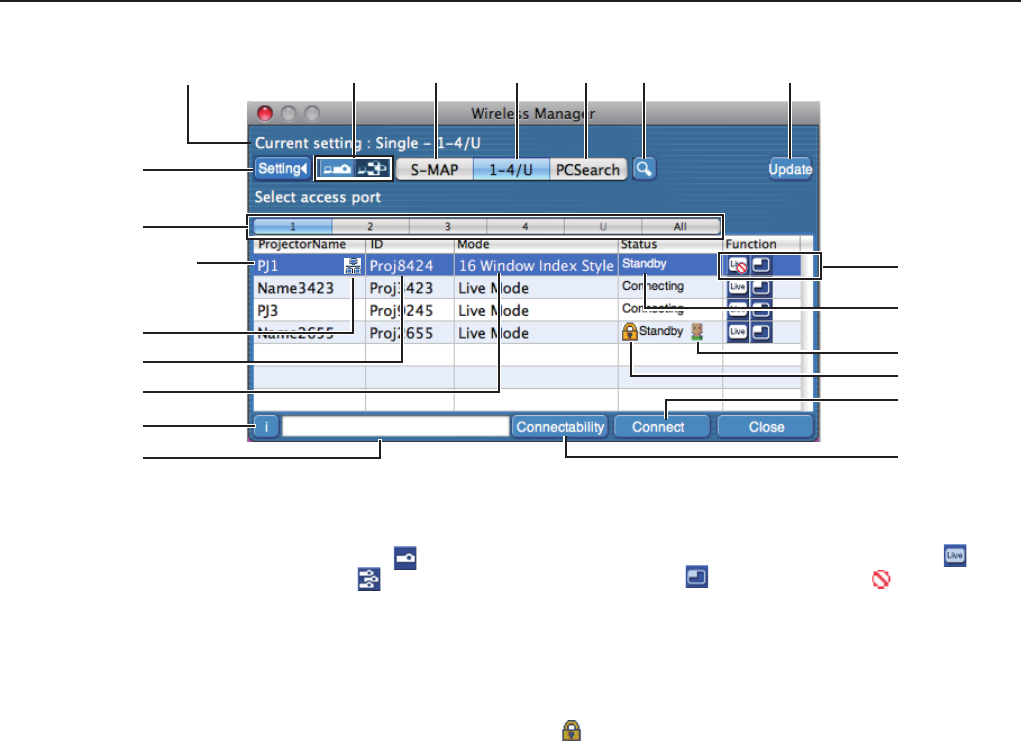
15
A Setting menu display
Choose to display or hide the B to F buttons.
B Access Devices (See pages 30, 36, 38)
When only one projector is connected, select [
]. When
multiple projectors are connected, select [
].
※Multiple projectors [(Multiple projectors icon)] are
available when “1-4/U” is selected.
C S-MAP (See page 16)
Display <Projector Search> window – [S-MAP].
D 1-4/U (See page 17)
Display <Projector Search> window – [1-4/U].
E PC Search (See page 19)
Display <PC Search> window.
F Other search
(See page 25)
From the projectors that are currently switched on, search
for the projector of specified IP address, domain name,
and ID from all network numbers except for [U (user)].
G Updates the list of found projectors.
H “Network” number
If you specify [1], [2], [3], [4], [U (user)]
※1
or [Display all],
the projector(s) assigned with the corresponding network
number(s) will be displayed in [Projector name] field (See
page 4
8). The default value is [S-MAP]
※2
for both PC and
projector.
I This mark appears for the projectors that have been
searched and found through wired LAN.
J ID (See page 25)
Display projector’s ID.
K Mode (See page 30)
Display projector’s mode or style.
L Available modes and functions
Unavailable modes/functions among [Live mode
] and
[Multi live mode
] are displayed with [ ] overlaid on
them.
M The number of people connected to this projector
Display the number of people that are connected to this
projector.
N The status of this projector
Display the projector’s connection status.
O [ ] will be displayed when password is required for
the connection.
(See page 25)
P Connection message
Blinks when connection is not possible. Click to display
information on resolving the issue. (See page 2
1)
Q Display the projector’s name and name given in the
favorites.
(See page 45)
Guides for the operating status and connection method
etc are also displayed.
R Connectability
The name and ID of projectors are displayed on the upper
left of the selected projector’s projection screen.
Once it is confirmed as connectable, a message is
displayed on the PC screen reading “Connectable”.
S Connection
Connect to the selected projector.
n <Projector Search> window – [1-4/U] (See page 17)
Connecting with wireless LAN (cont.)
B C D E F G
Current settings
A
L
S
R
K
P
Q
When selected,
the background
changes to blue.
H
J
N
M
O
※1
• In the following situations, connections other than [USER] are not possible.
- When not installed in the [Applications] folder
• Depending on the computer and wireless LAN card used, Easy Wireless Set Up may not be possible. If this is the case, the
[Network] number of <Projector Search> window automatically switches to [U (user)]. For details of the connection procedure,
first close Wireless Manager ME 5.5, and then refer to page 2
2.
※2
• The network number is [S-MAP], when Wireless Manager ME 5.5 starts. These numbers must match for the connection. To
check the network number, refer to the network menu of the projector.
• When importance is placed on security, select the network number [2] - [4], because WEP (wireless communication
encryption)
※
is set on these network numbers.
• If [U (user)] is used for the network number, important video/audio data is protected because AES
※
encryption processing
takes place in advance for all network numbers, even though [ENCRYPTION] is set to [NONE].
• Other network adapters may not be usable under Easy Wireless Set Up connections.
• Connections to other networks connected through the wireless LAN card are broken under Easy Wireless Set Up connections.
※ “Glossary” (See page 65)
I


















