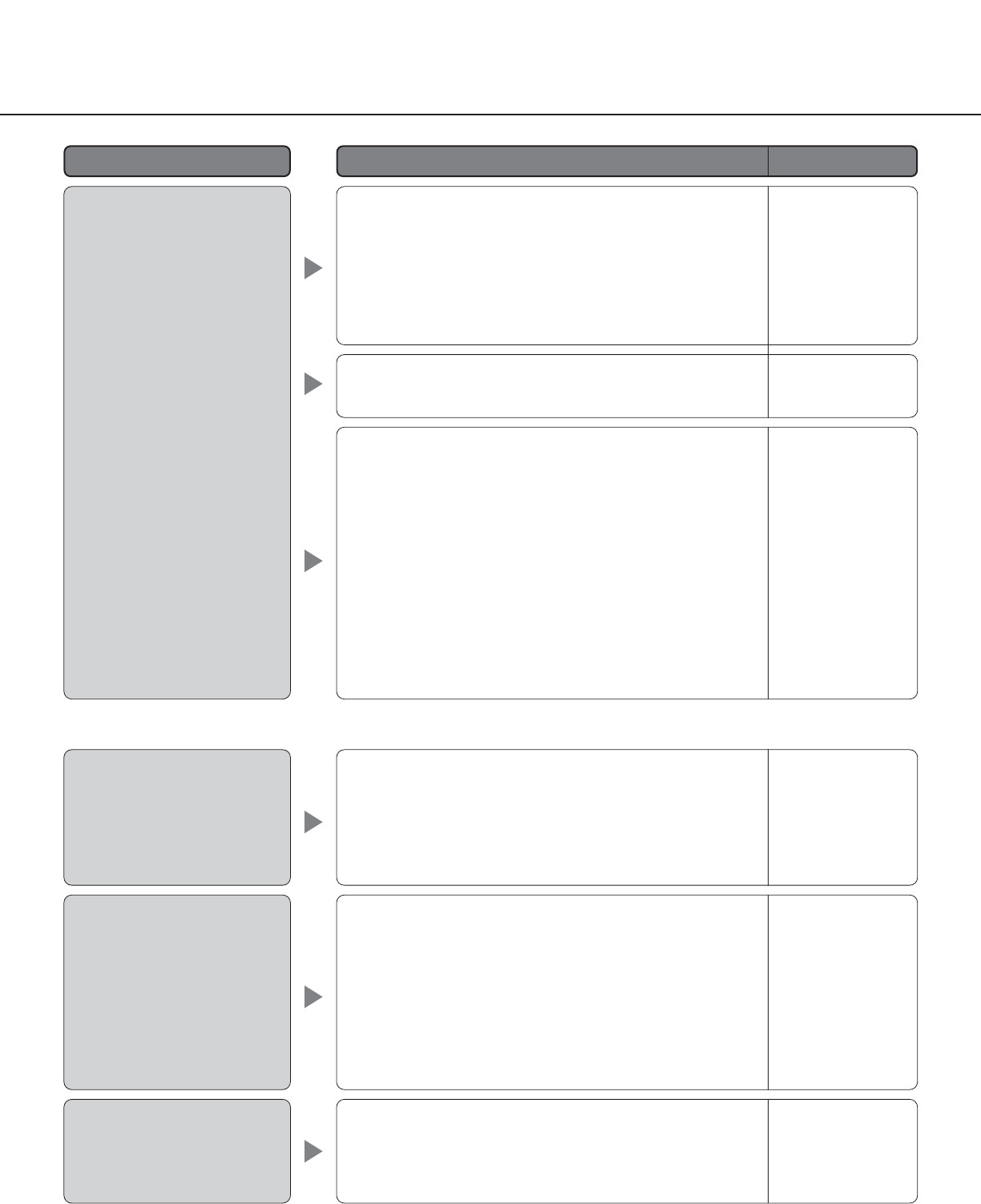
• Is a temporary network trouble (a broken wire,
connection trouble, etc.) occurring?
When temporary software trouble occurs, it will be
recovered automatically.
Depending on the status of the trouble, communi-
cation might be disconnected. In this case, try to
connect again.
If this happens frequently, reconsider the network
connections.
82
Symptom Possible cause / Possible solution
Reference page
• Is the same IP address assigned to other devices?
Check for devices assigned incorrectly.
56, 73
• Are you connecting to the wrong IP address?
• Is the same subnet set when both sides are
connected in the same subnet (network)?
Confirm the connection as follows:
Open the command prompt on your PC (meeting the
system requirements described on page 8) and
enter:
> ping (enter here the IP address set for the
encoder/decoder)
If the encoder/decoder replies, hardware, protocol
and network are functioning normally. Otherwise,
check the subnet and the default gateway, and
perform the address settings again.
–
• Are too many packets being sent to the network
beyond the network's capacity?
Check the traffic of the network or the amount of
packets using the LAN analyzer.
Refer to the network administrator or the network
engineer for further information.
Delays during streaming
transmission happen too
frequently.
–
–
• Is "IP ADDRESS" on the NETWORK page set
correctly?
The private address should be in the following range:
"10.0.0.0" - "10.255.255.255", "192.168.0.0" -
"192.168.255.255"
Refer to the network administrator for the IP address
available for global address.
Are the IP addresses set
correctly?
56, 73
•
Video troubles
The motion picture
freezes (a still picture is
displayed).
The image is not
displayed while the
STATUS 1 - 4 indicators of
the encoder are blinking.
• Is the selected camera connected to the VIDEO IN
connector correctly?
• Confirm that the camera and the VIDEO IN
connector of the encoder are corrected correctly.
12


















