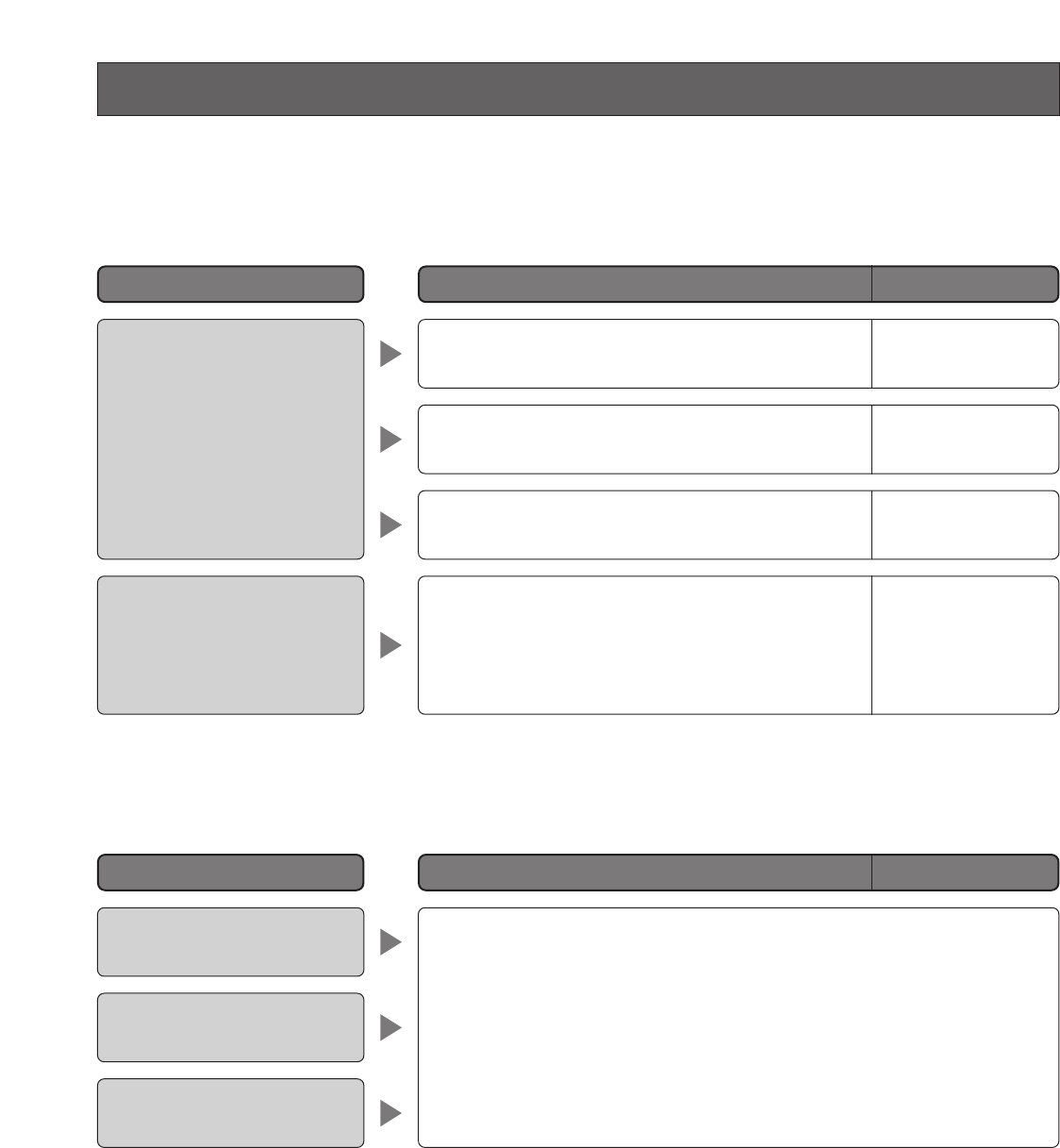
Check if the DC plug of AC adapter is properly inserted
into the DC IN jack of this monitor.
Check if the power cord is properly inserted into the AC
adapter.
• In some cases, setup menus displayed with non-
interlace signals cannot be transmitted.
Setup menus of matrix switcher systems use non-
interlace signals, and transmission may be impossi-
ble via this unit.
18
• The power cord, AC inlet or the power plug is damaged.
If you continue to use it, a fire or an electric shock may occur.
Unplug the power plug immediately, and refer servicing to qualified service
personnel.
Check if the power plug is properly connected to the AC
outlet.
Troubleshooting
Before asking for repairs, check the symptoms with the following table.
Contact your dealer if a problem cannot be solved even after checking and trying the solution or if the problem is not
described below.
Check the power cord, AC inlet and the power plug periodically.
Cause/solution
Symptom
Reference pages
Power is not turned on.
Setup menu of matrix switcher
system cannot be displayed.
–
–
–
–
Cause/solution
Symptom
Reference pages
The power cord insulation is
damaged.
The power cord, AC inlet or the
power plug are hot during use.
The power cord gets warm or
hot if bent or pulled during use.


















