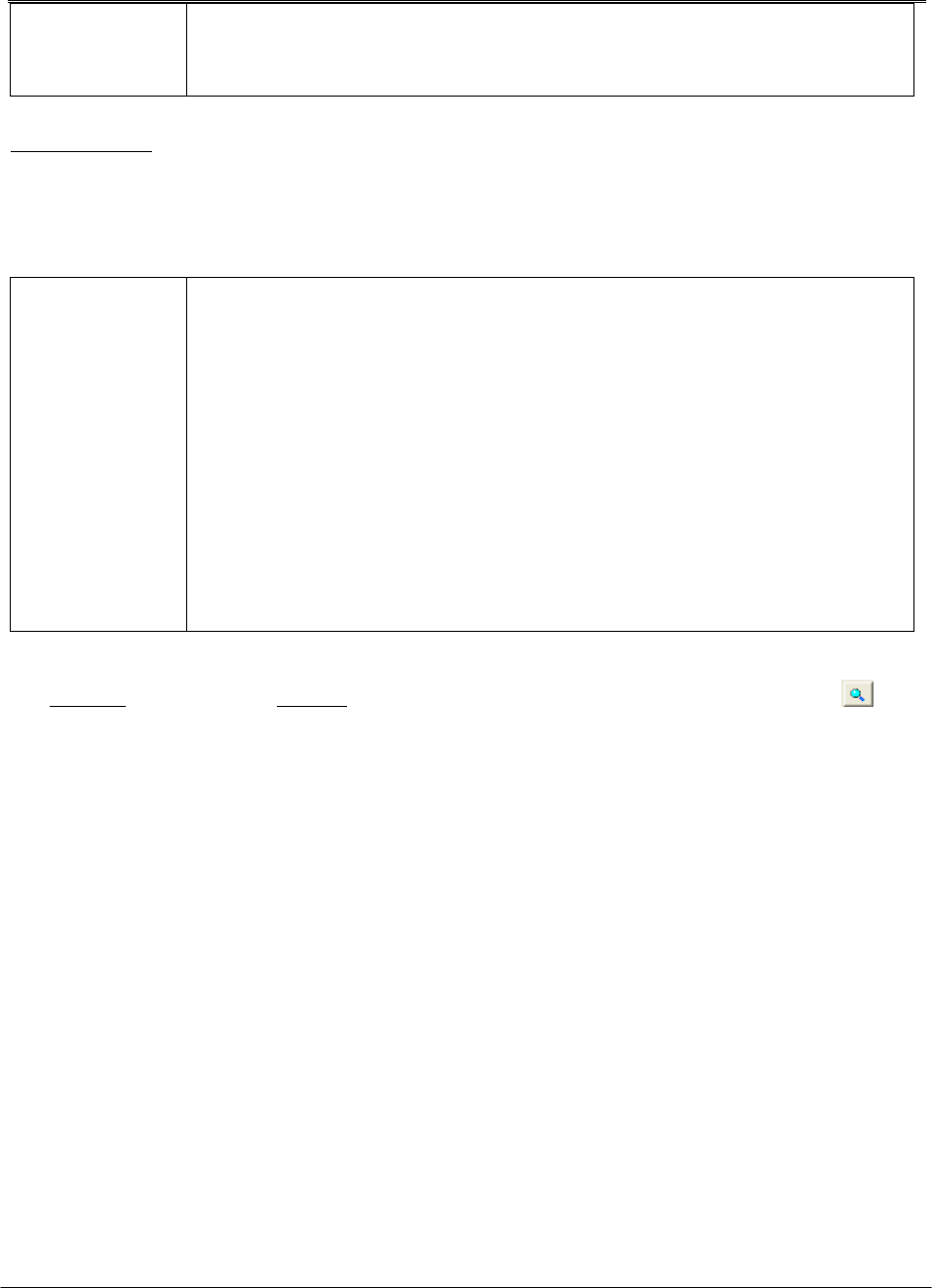
PANDUIT® DPoE™ Power Patch Panel User’s Guide Issue 2.2
Part Number: PN378A
26
NOTE:
A user cannot delete a currently active UserName.
Panel Discovery
Once the EM is connected into the network, the Discover capability can be used to "find" the deployed
DPoE™ Power Patch Panels. (See page 21, Connecting the EM Host Computer to the DPoE™ Power
Patch Panel, for more information.) The EM initiates messages into the control network and requests
responses from any panels that see this message.
NOTE:
Unless the DPoE™ Power Patch Panel has been configured during installation
using the EM, this Discover capability will only receive the configuration and
existence of the DPoE™ Power Patch panels themselves. The network operator
will still need to enter port and rack information, such as which racks the panels
are wired into and where in each rack the panel is physically mounted. (This
information can be colleted by using the included PANDUIT® DPoE™ Power
Patch Panel Installation Worksheet during installation.)
When installing multiple panels simultaneously, it is very important to record the
MAC address for each panel. Since multiple panels will return the same factory
default settings to the Discover capability, the MAC address, which is written on a
sticker on the back of each DPoE™ Power Patch Panel, is unique and will allow
the network operator to distinguish one panel from another. (See page 8,
INSTALLATION, for more information on installing the DPoE™ Power Patch
Panels.)
The Discover
option under the Devices pull-down menu will perform this task or click the button ( ) on
the top tool bar on the system-level opening screen.


















