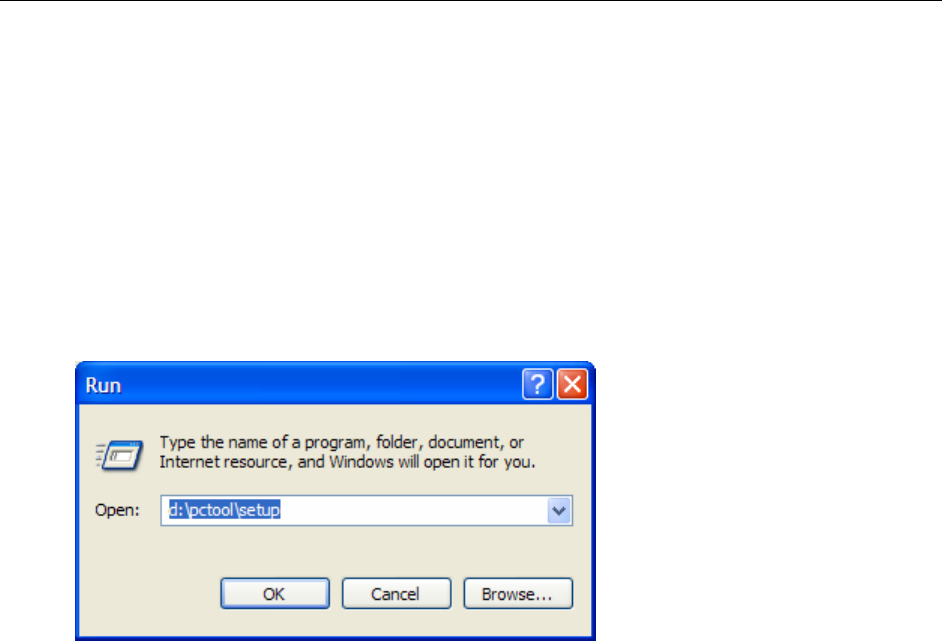
1810 VoIP Gateway User’s Guide
Chapter 3 Installing and Starting PCTool
You can configure and manage the gateway using the provided PCTool application.
To install and run PCTool:
1. Connect the WAN port of the gateway to the Network Interface Card (NIC) of your PC using the
supplied Ethernet cable.
2. Insert the provided CD in the CD drive of your PC.
3. From the Windows Start menu, select Run. Type:
d:\pctool\setup
where d: is the drive identifier for your CD drive. Click on OK.
4. The installer will install PCTool in the c:\Program Files\JetFusion 1810 directory and start it. In
the future you can initiate the program by browsing to that directory using Windows Explorer and
double-clicking on PCTool.exe. The gateway must be attached to your PC when you use PCTool.
5. When you are done using PCTool, reconnect the LAN port of your DSL modem to the WAN port
of the gateway as shown in Hardware Installation, above.
10


















