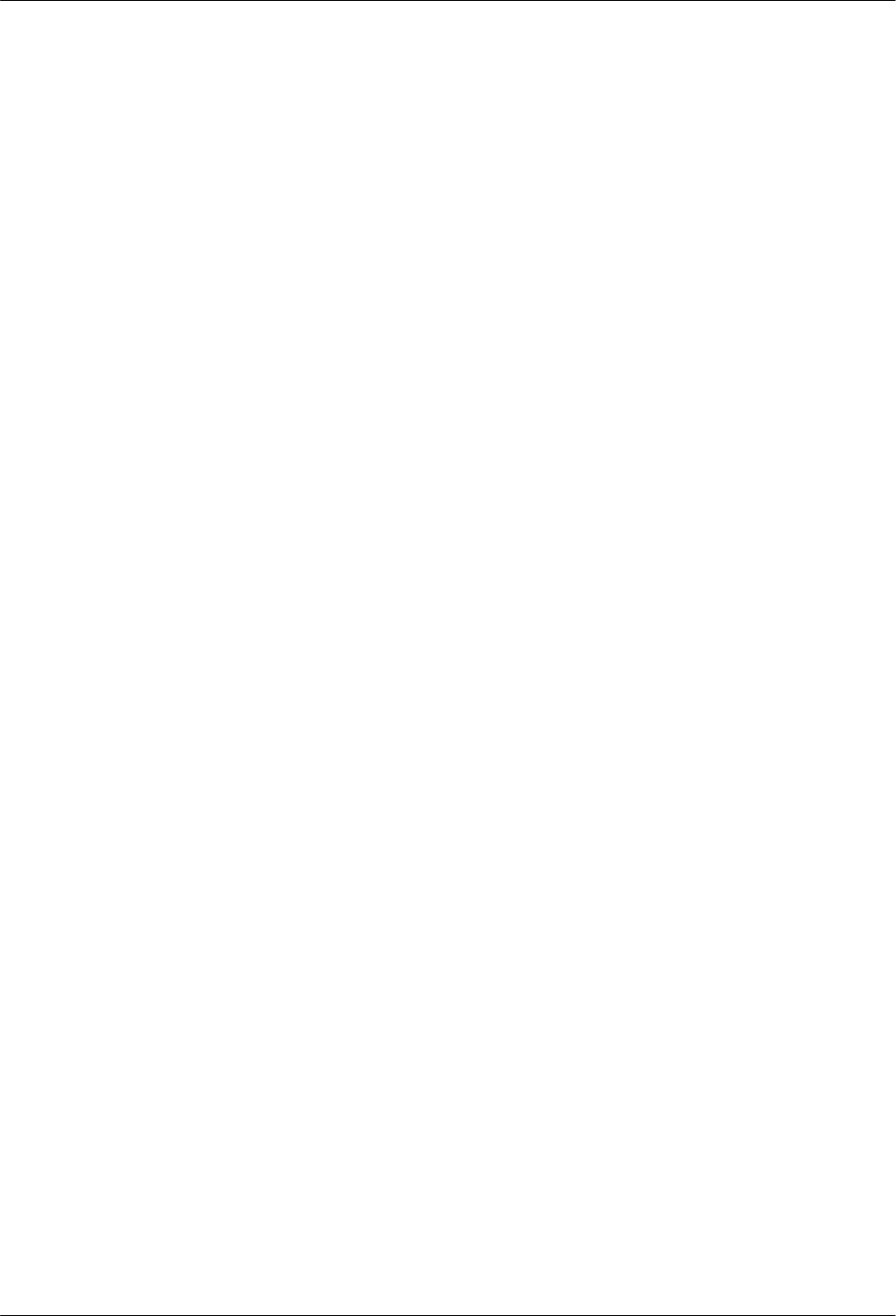
COMSPHERE –48 Vdc Central Office Power Unit
3-4 May 1998 3000-A2-GB41-40
If an SDCP is mounted on this carrier, remove the
SDCP by loosening the two captive screws and
disconnecting the SDCP cable. Set the SDCP
aside for mounting later on. Loosen the two
captive screws on the failed power module. Then,
remove the failed power module from the CO
power tray by holding onto the nylon cable tie and
sliding the power module out.
3. When the failed power module is removed, place
the new power module in the card guides and slide
the power module to the rear of the carrier. Then,
tighten the two captive screws on the bottom of
the power module’s faceplate.
Remember, if an SDCP needs to be remounted on
this carrier, you must remove the handle on the
new power module and install a nylon cable tie
prior to installing the power module. Also, if
installing a new power module into the left side of
the power unit, hold the SDCP ribbon cable to the
left of the power module when sliding the power
module into the CO Power Unit. Once the power
module is installed and proper operation is
verified, then the SDCP can be mounted.
Preventive Maintenance
In normal environments, you should inspect and/or
replace the optional air filter (part number 3000-F1-020)
every three months.


















