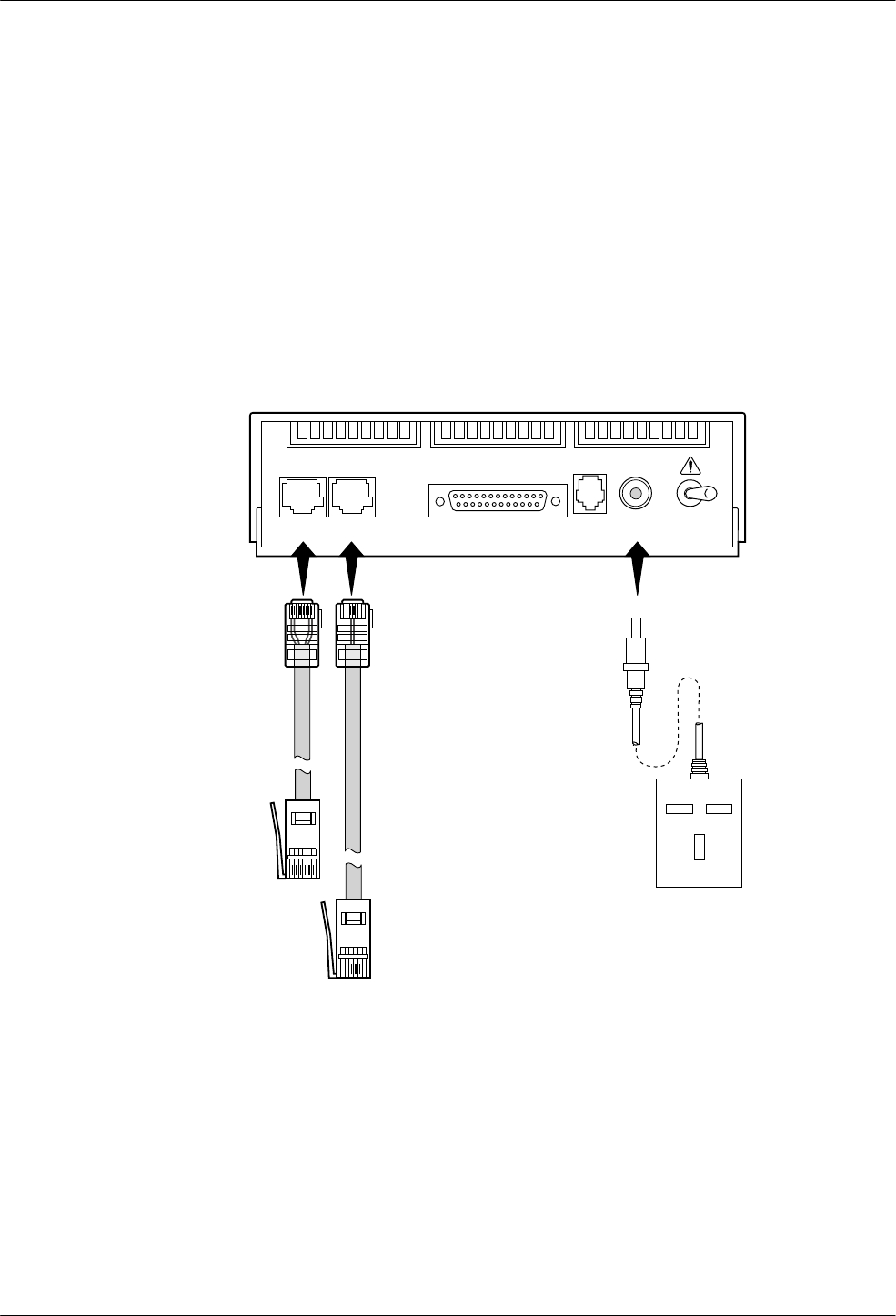
4
Power Supply Connection
Use the following procedure to connect the standalone modem to an ac power outlet:
1. Make sure the modem’s power switch is in the OFF position.
2. Insert the power supply’s cylindrical connector into the modem’s rear panel power receptacle
(Figure 1).
3. Insert the transformer into the appropriate grounded ac outlet in accordance with requirements as stated in
EN60950: ‘‘For pluggable equipment, the socket outlet shall be installed near the equipment and shall be
easily accessible.”
4. Refer to the Modem Power-Up section in Document No. 3980-A2-GB30 for modem start-up procedures.
POWER
SUPPLY
OFF
NMS
PWR ON
495-14711
8-POSITION,
4-CONDUCTOR
KEYED PLUG
FOR
LEASED-LINE
NETWORK
OPERATION
8-POSITION,
2-CONDUCTOR
KEYED PLUG FOR
DIAL NETWORK
OPERATION
BT631A-TYPE
PLUG FOR
LEASED
NETWORK
INTERFACE
BT431A-TYPE
PLUG FOR DIAL
NETWORK
INTERFACE
LEASED
(3810
Plus
)
DIAL
DTE
LEASED
(3820
Plus
)
Figure 1. 3810
Plus
Rear Panel and Power Supply








