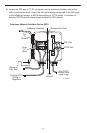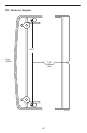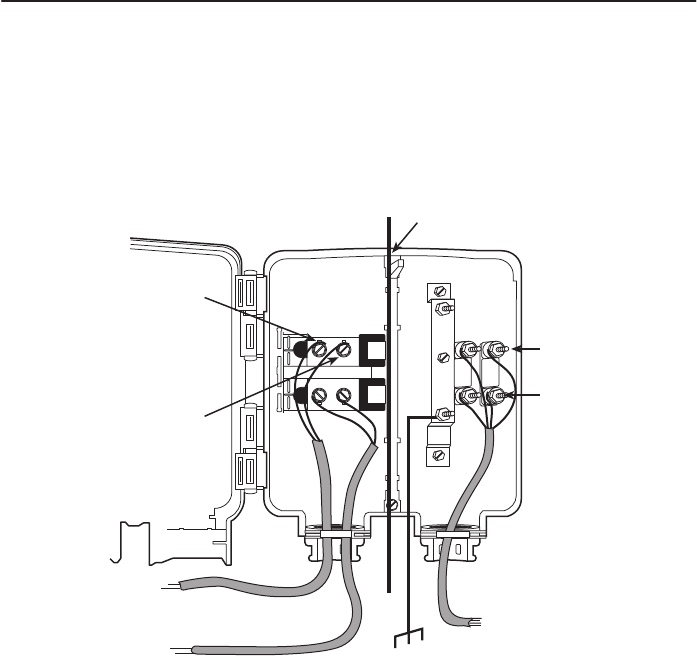
6
3. Locate the DSL pair of T1/R1 connectors on the customer premises side of the
NID or punchdown block. Attach the wiring that will be connected to the DSL jack.
In the following example, a NID is used without a POTS splitter. It includes an
existing POTS line and a second pair installed for DSL access.
DSL/POTS
Access from
Local Loop
Wiring to
DSL Jack
Telephone Network Interface Device (NID)
Ground
Tip
T1
(Green)
Ring
R1
(Red)
97-15438-01
Existing POTS
Wiring to
Telephone
Demarcation Point
Customer Premises
DSL Pair
POTS Pair