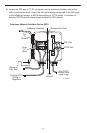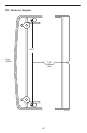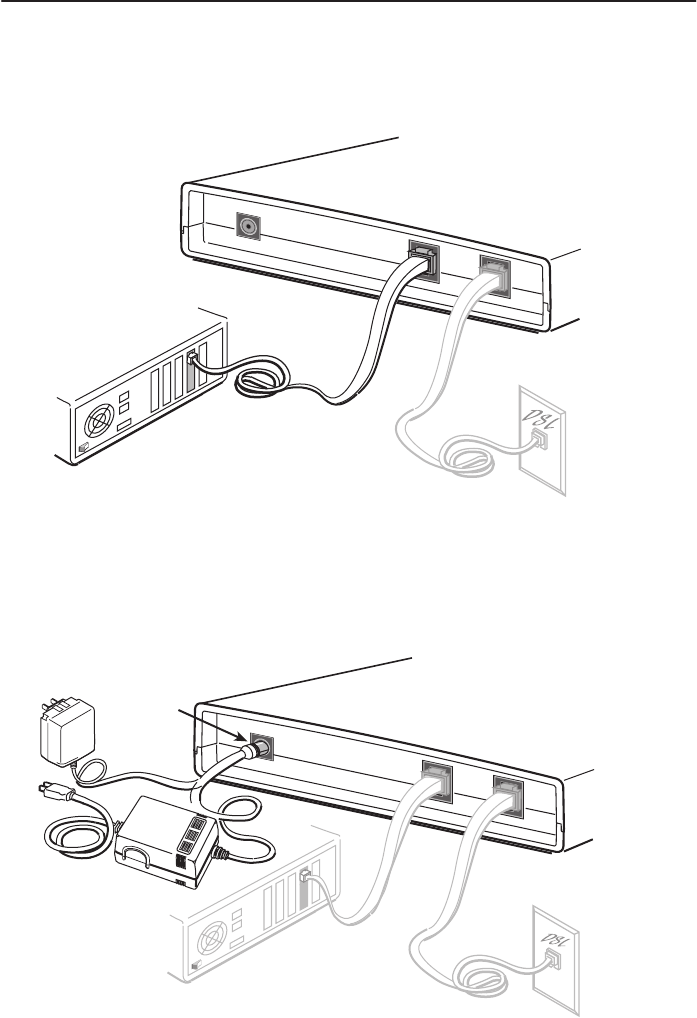
9
2. Use an 8-pin Ethernet crossover cable for the Ethernet connection. Insert one end
of the cable into the jack labeled ETHERNET. Connect the other end to the
Ethernet Network Interface Card (NIC) in the PC.
97-15303b
PC with Ethernet
Network Interface
Card
Ethernet
Line
POWER
ETHERNET
DSL
Hotwire RTU
Ethernet
Cable
For RTU cable pin assignments, refer to
Cables & Connectors
, page 15.
3. Insert the power cord’s round end into the jack labeled POWER. Plug the
transformer into an ac outlet.
98-15837
POWER
ETHERNET
DSL
Hotwire RTU
Power
Jack
Transformer
or
The RTU hardware installation is now complete. When the power cord is installed, the
RTU goes through a power-on self-test.