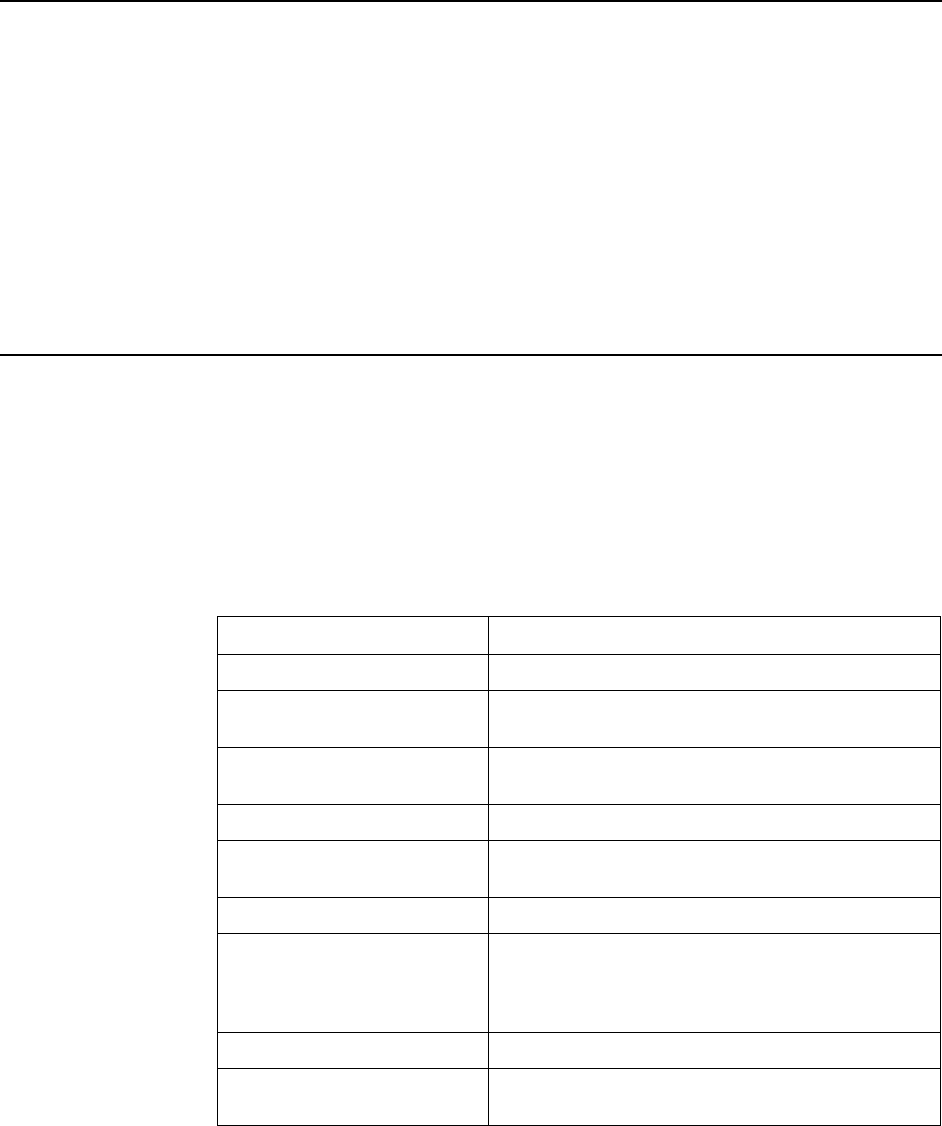
6212-A2-GB23-00 September 2005 v
About This Guide
Document Purpose and Intended Audience
This guide contains detailed information about the 6212-I1 router. It is intended for
all users of the router.
Document Summary
A master glossary of terms and acronyms used in Paradyne documents is
available online at www.paradyne.com. Select Support → Technical Manuals →
Technical Glossary.
Section Description
Chapter 1, Introduction Describes the features of the router.
Chapter 2, Hardware
Installation and PC Setup
Shows how to connect the router and set up your PC to
manage the router.
Chapter 3, Device Information Explains how to use the web interface to obtain
statistics and other information about the router.
Chapter 4, Quick Setup Describes the Quick Setup configuration process.
Chapter 5, Advanced Setup Describes configuration of the advanced router
features.
Chapter 6, Diagnostics Describes the test screen.
Chapter 7, Management Describes the management functions of the router,
including backing up and restoring configuration
settings, viewing the system log, configuraing access
control, and upgrading software.
Appendix A, Specifications Lists the specifications of the router.
Index Lists key terms, concepts, and sections in alphabetical
order.


















