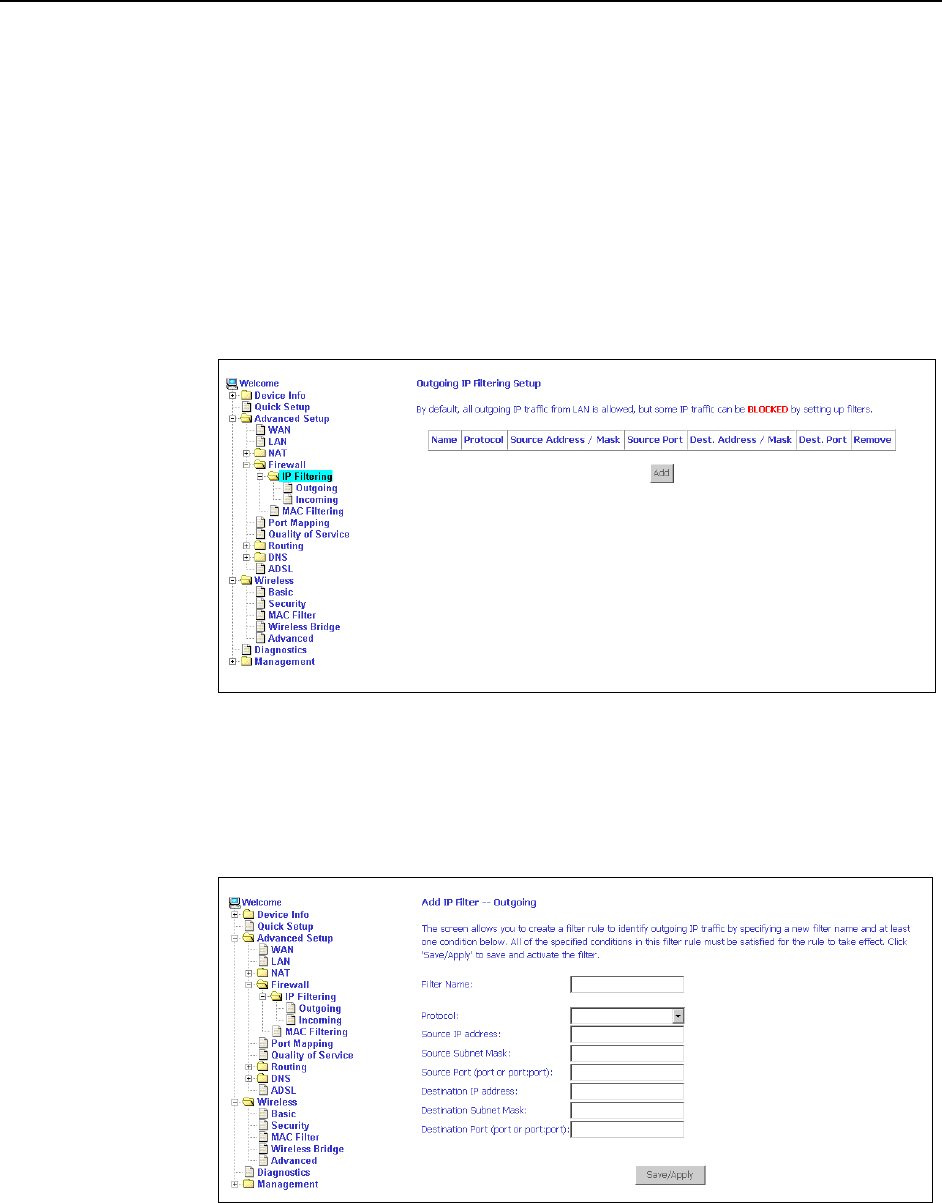
5. Advanced Setup
6218-A2-GB23-00 September 2005
5-11
Firewall
For security reasons, firewall options can be configured only from the LAN side of
the router.
IP Filtering – Outgoing
The outgoing filter will block the traffic from the LAN side to the WAN side. Click on
Add to create filters.
Figure 5-16. IP Filtering – Outgoing Filter Setup
Input the filter name, source information (from the LAN side), and Destination
information (from the WAN side). Then click on Save/Apply.
Figure 5-17. IP Filtering - Outgoing Filter Add Page


















