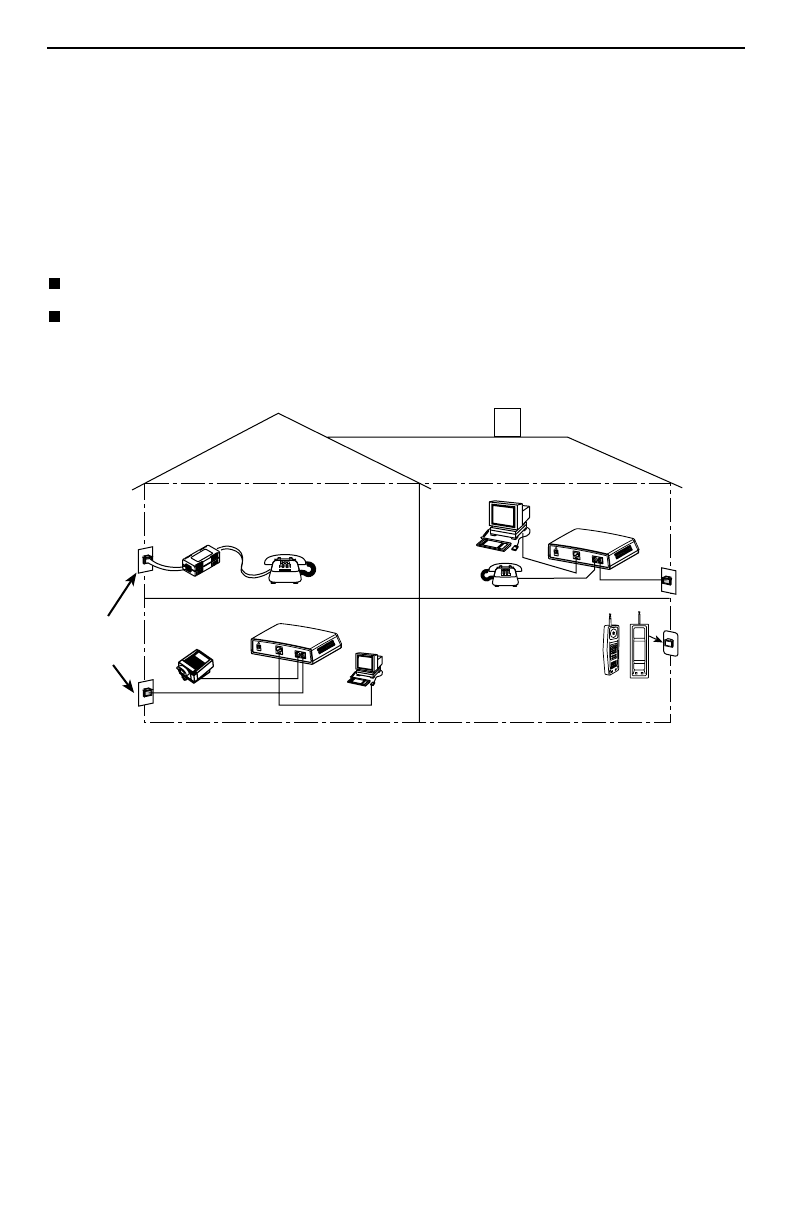
3
Phone Filter
Depending on the type of phone handset and the quality of the home or business wiring,
a phone filter is recommended to minimize background noise during a phone
conversation. An internal phone filter is included with the Hotwire 6310 ReachDSL v1
Modem. If additional telephones are used on the same phone line as the ReachDSL
modem, install one phone filter on each telephone.
There are two Hotwire phone filters:
Hotwire 6035 Universal Phone Filter is designed for use with a tabletop phone.
Hotwire 6040 Universal Wall Jack Phone Filter is designed for use with a wall
phone.
Product-Related Documents
To install a phone filter, refer to the appropriate document:
Contact your sales or service representative to order additional product documentation.
Paradyne documents are available on the World Wide Web at
www.paradyne.com
.
Select
Library
→
Technical Manuals
→
Hotwire DSL Systems.
Document
Number Document Title
6035-A2-GN11
Hotwire 6035 Universal Phone Filter Installation Instructions
6040-A2-GN11
Hotwire 6040 Universal Wall Jack Phone Filter Installation
Instructions
P
H
O
N
E
L
I
N
E
E
T
H
E
R
N
E
T
P
O
W
E
R
P
H
O
N
E
L
I
N
E
E
T
H
E
R
N
E
T
P
O
W
E
R
01-17006
RJ11
Wall Jack
RJ11
Wall
Jack
ReachDSL Modem
Customer
Premises (CP)
FAX
ReachDSL
Modem
6035
Phone Filter
6040
Wall Jack
Phone
Filter


















