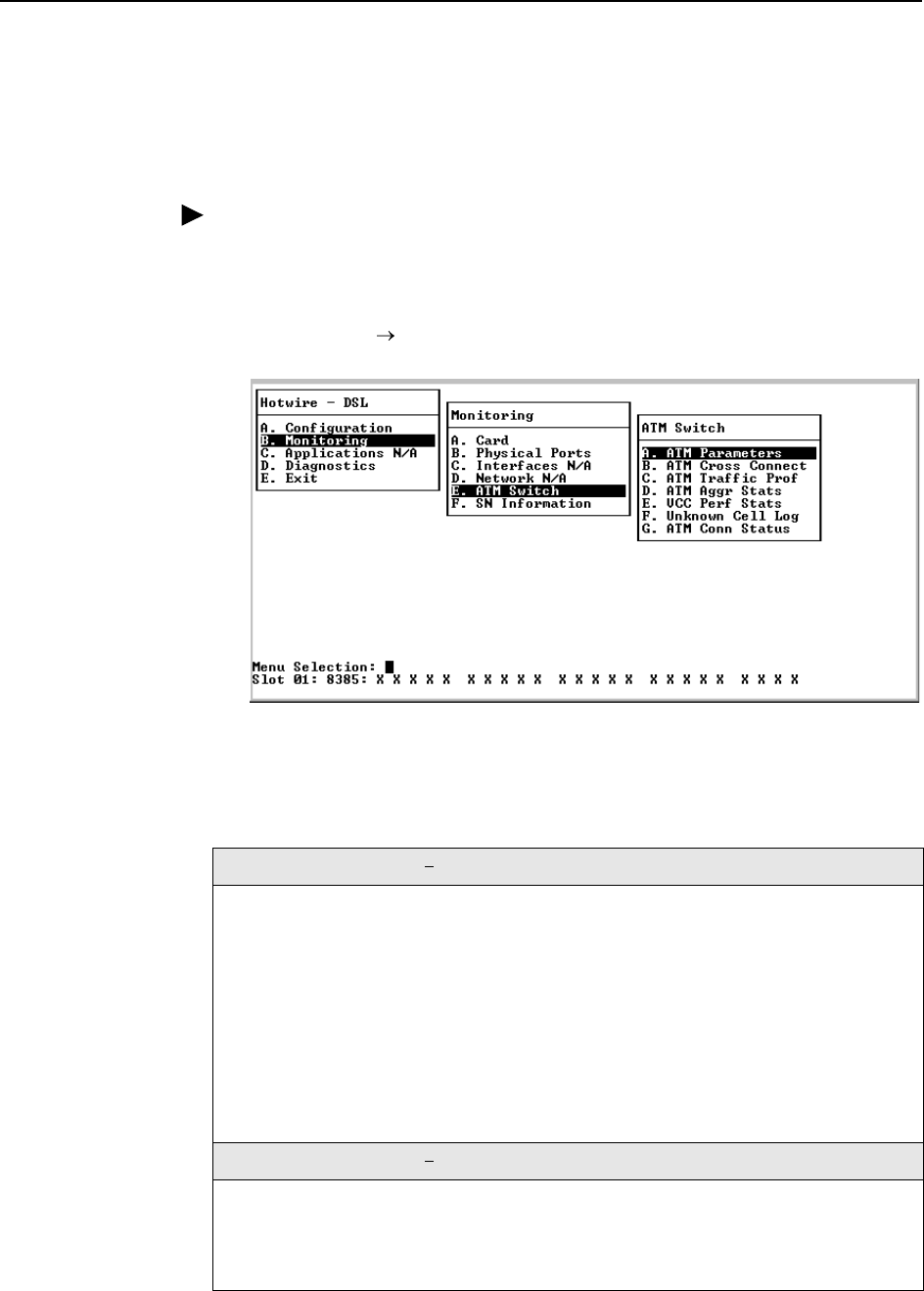
4. Monitoring
8335-A2-GB20-70 February 2003 4-11
Monitoring ATM Activity
Use the ATM Switch screens to display read-only system information about ATM
parameters, cross connections, and activity.
Procedure
To view the ATM Switch menu:
1. Follow this menu selection sequence:
Monitoring ATM Sw itch
(B-E)
2. The ATM Switch menu appears. Select the submenu option as shown in
Table 4-3, Monitoring – ATM Switch, and press Enter.
Table 4-3. Monitoring – ATM Switch (1 of 7)
ATM Parameters Screen Models 8335, 8365, and 8385 B-E-A
Displays parameters selected for ATM.
rt-VBR and nrt-VBR CAC Percent Bandwidth Utilization – The values represent the
amount of oversubscription the Connection Admission Control algorithm allows for the
class of service.
Uncorrected HEC Count – If the number of HEC errors (0 to 1000) exceeds the selected
number within a 15-minute period, an SNMP trap is sent. If Uncorrected HEC Count is set
to Disable, no trap is ever sent.
OCD Event Count – If the number of OCD errors exceeds the selected number within a
15-minute period, an SNMP trap is sent. If OCD Event Count is set to Disable, no trap is
ever sent.
ATM Parameters Screen Model 8355 B-E-A
Displays parameters selected for ATM.
Uncorrected HEC Count – If the number of HEC errors (0 to 1000) exceeds the selected
number within a 15-minute period, an SNMP trap is sent. If Uncorrected HEC Count is set
to Disable, no trap is ever sent.


















