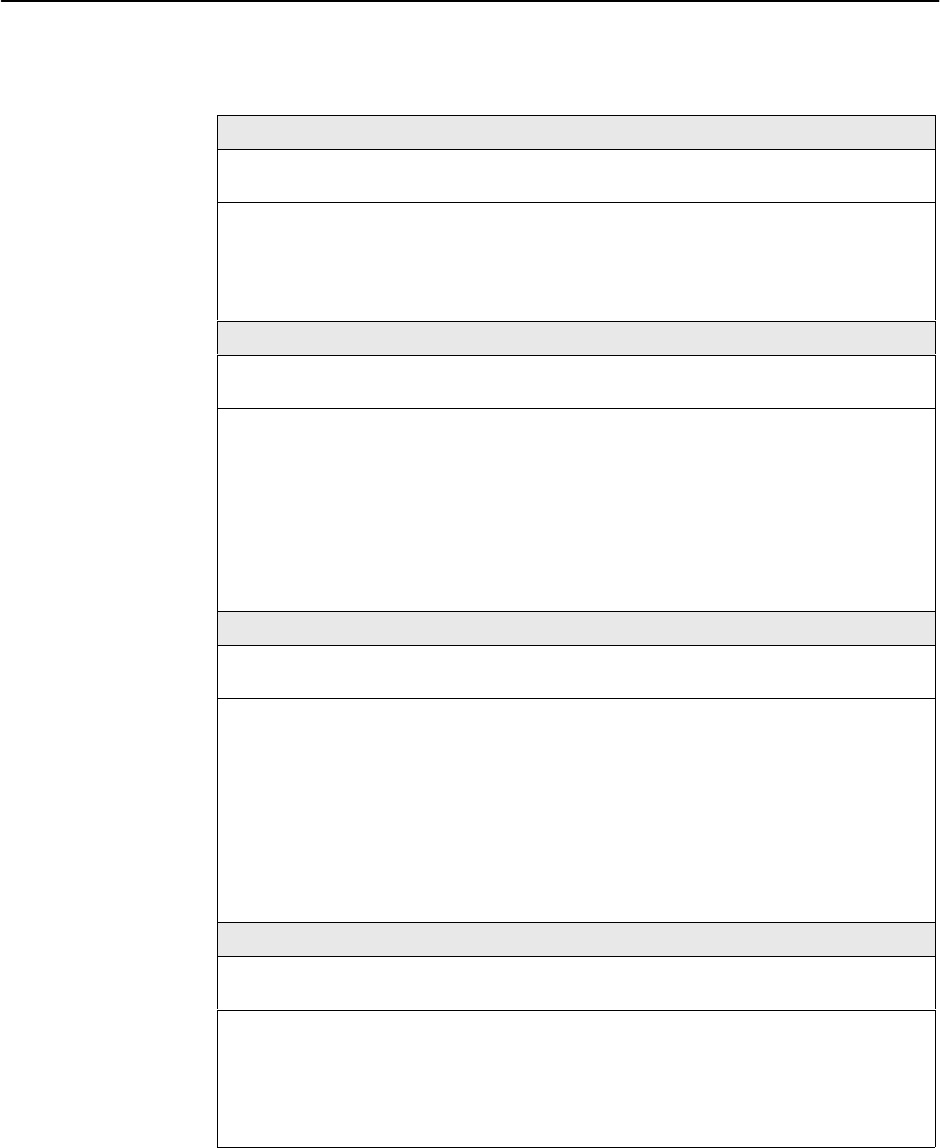
Configuration Options
A-4
8700-A2-GB20-00April 2000
Table A-1. Network Interface Options (3 of 3)
Transmit Attenuation
Possible Settings: 0dB, 3dB, 6dB
Default Setting: 0dB
Determines the amount the transmit power of the unit is reduced to accommodate a
short line length. 0dB denotes no attenuation.
0dB – The full transmit power is used.
3dB or 6dB – The transmit power is reduced the specified amount.
Peer IP Address (LTU Only)
Possible Settings: 001.000.000.000 – 223.255.255.255, Clear
Default Setting: 000.000.000.000
Specifies the peer IP address providing the remote management link on the DSL loop.
H Peer IP Address is only available when the unit is configured as an LTU and the
unit is in not running in IP Conservative mode.
Address Field – (001.000.000.000 – 223.255.255.255) – Enter an address for the peer
unit. The range for the first byte is 001 to 223, with the exception of 127. The range for
the remaining three bytes is 000 to 255. The IP address must be in the same subnet as
the MCC backplane address.
Clear – Clears the IP address and sets to all zeros.
DS0 Cross Connect Line Framing (Model 8777, LTU only)
Possible Settings: ESF, D4
Default Setting: ESF
Specifies the framing format to be used at the DSL interface for DS0 cross connects,
regardless of the framing format specified for the DSX-1 ports.
H DS0 Cross Connect Line Framing is only available on the Model 8777, only when
the unit is configured as an LTU, and only when the port is in a DS0 cross
connect.
ESF – ESF framing formatting is used for transmitted and received data over the DSL
Interface.
D4 – D4 framing format is used for transmitted and received data over the DSL
Interface.
Circuit Identifier
Possible Settings: [ASCII Text]
Default Setting: [blank]
Uniquely identifies the circuit number of the transmission vendor’s DSL line for
troubleshooting purposes.
[ASCII Text] – Enter a maximum of 128 characters. All printable ASCII characters
except ^ (caret) are allowed.
Clear – Clears the field.


















