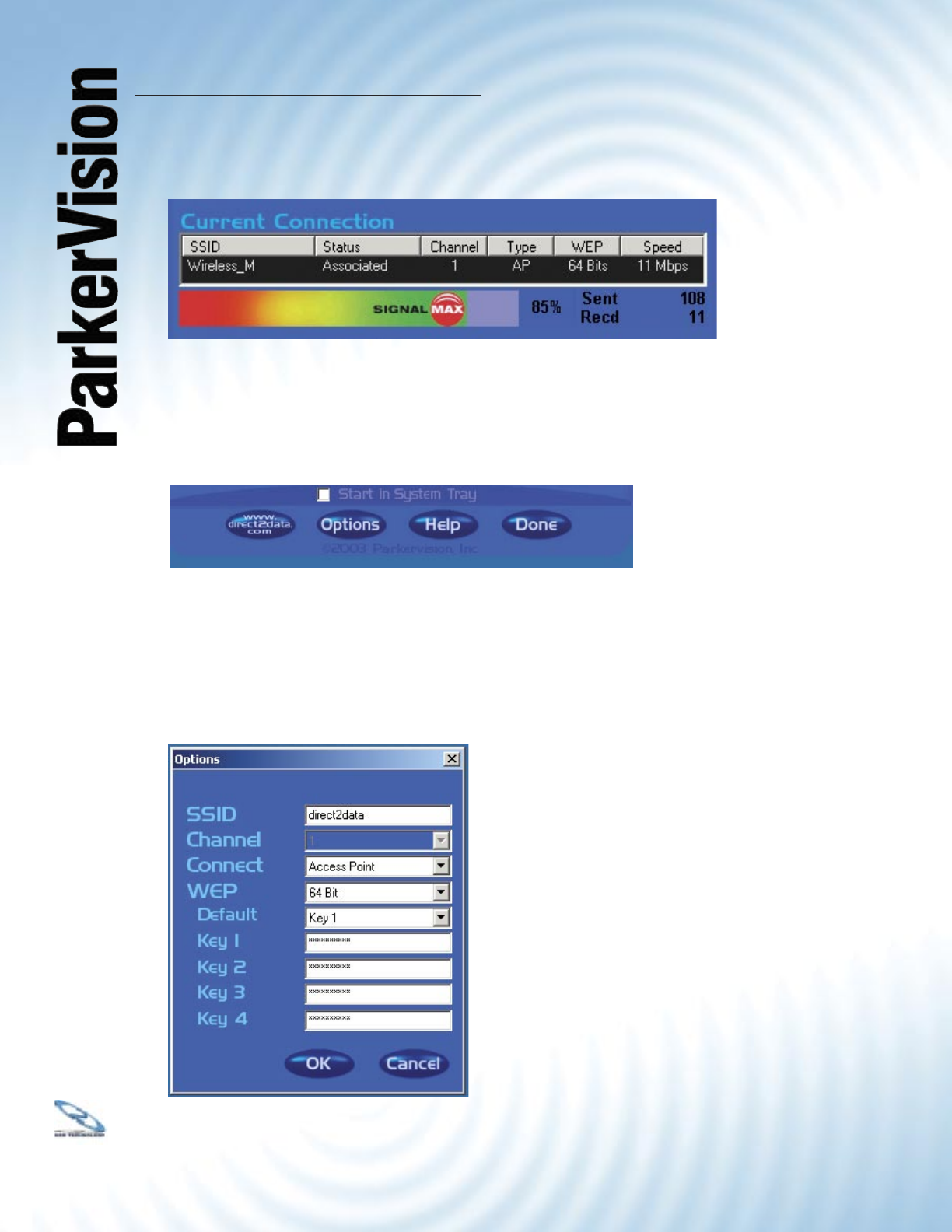
2121
USB1500 Wireless PC LAN Adapter
®
4.4 CURRENT CONNECTION SECTION
This section shows the connection that is currently active, giving the status of each category described
in the AVAILABLE CONNECTION SECTION on the previous page. The SPEED indicates the rate of
data transfer as dictated by the Access Point to which the Wireless LAN Adapter is connected.
4.5 ACCESS TRAY SECTION
If the START IN SYSTEM TRAY option is toggled, the ParkerVision (H) icon will appear in the
system tray on start-up.
• Click the www.parkervision.com button to access the ParkerVision-Wireless home page.
• Click the HELP option to view the user manual
• Click DONE to exit the D2D Management Utility
• Click OPTIONS to set the options shown below
• SSID is broadcast by the Access Point or in Ad-Hoc by all
members in the connection. Occasionally SSID is hidden
and the user needs to input the correct name.
• Channel can be set by the user when in Ad-Hoc. In AP
Mode, the Access Point sets the channel.
• Connect to Access Point or Ad-Hoc
• Select the appropriate WEP encryption option: Off,
64-bit, or 128-bit.
Most PUBLIC locations leave WEP off.
PRIVATE Ad-Hoc connections will default to WEP 64-bit
enabled. The exact key must match the AP or Ad-Hoc
member, i.e. Key 1: 3451237890. Connection is established
even if the key is incorrect, however, data will not be allowed
to transfer with the correct key. Four unique keys can be
remembered, one is selected as the default for use when
WEP is enabled. Verify with your IT professional the setting
for your network.


















