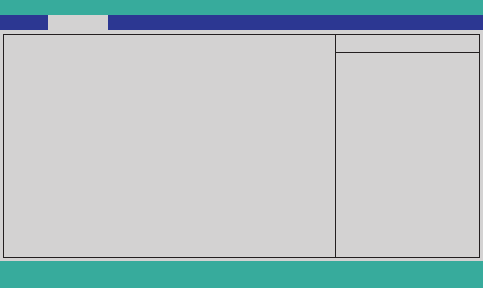
18 C H A P T E R 2 B I O S S E T U P
Channel 1 Master
Displays the name of the current hard disk device in channel 1 master.
Type:
IfyouleavethisitematAuto,thesystemwillautomaticallydetectandcongurethedeviceitchannel
1master.IfyouchangethevaluetoUserDenedandthenmanuallycongurethedrivebyenteringthe
characteristicsofthedriveintheeldsdescribedbelow:
• 32Bit I/O – when enabled, allows the system to improve the hard drive performance for 32Bit OS.
• Block Mode – when enabled, allows the system to perform accesses to the hard disk in block mode.
• Transfer Mode – displays the data transfer mode.
• S.M.A.R.T – when enabled, allows the system to support S.M.A.R.T (Self-Monitoring, Analysis, and
Reporting Technology) for hard disk device.
• Security Mode – displays the security mode status.
► Channel 1 Master
Use this submenu to set the hard disk drive, Select the item and press <Enter> to open the following menu:
InsydelH2O Setup Utility
Channel 1 Master [WDC WD1600BEVT-22ZCT]
Type : [Auto]
Transfer Mode: [Auto]
32Bit I/O: <Enabled>
Block Mode: <Enabled>
Transfer Mode: <Ultra DMA ATA-100>
S.M.A.R.T <Enabled>
Security Mode: Uninstall
Item Specific Help
F1 Help
↑↓
Select Item F7/F8 Change Values F9 Setup Default
ESC Exit
←→
Select Menu Enter Select►Sub-Menu F10 Save and Exit
Advanced
Figure 2.6 Channel 1
Master submenu


















