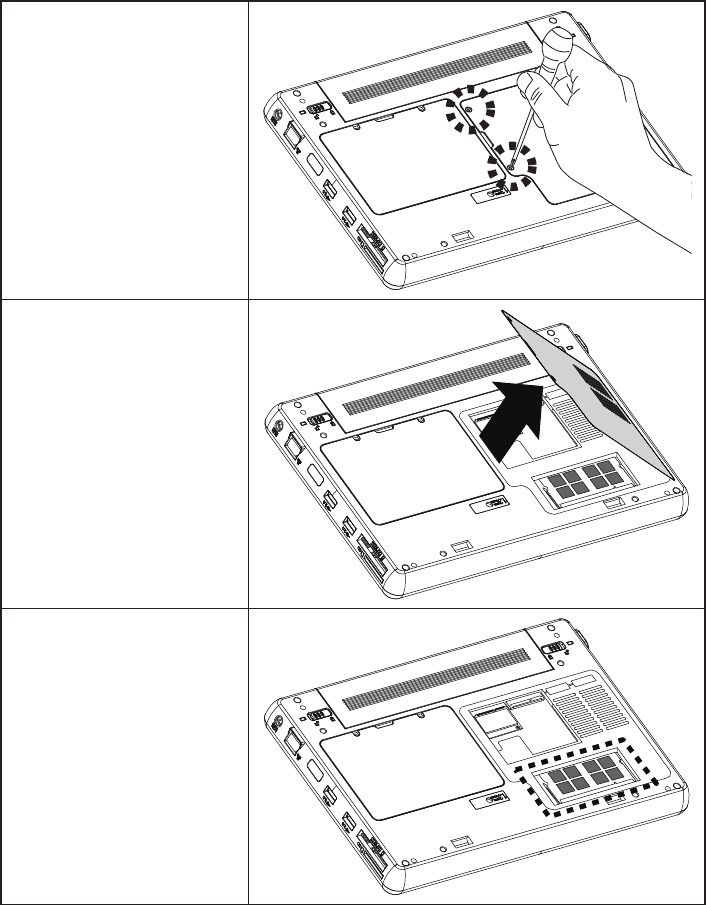
27
Upgrading the memory module
Refer to the following to remove and replace the memory.
1. Turn off the EM-200.
2. Disconnect the AC adapter
cable.
3. Overturn the EM200.
4. Remove the two screws as
shown in the right.
5. Open and remove the memory
module compartment cover.
6. Locate the memory module, as
shown in the right.


















