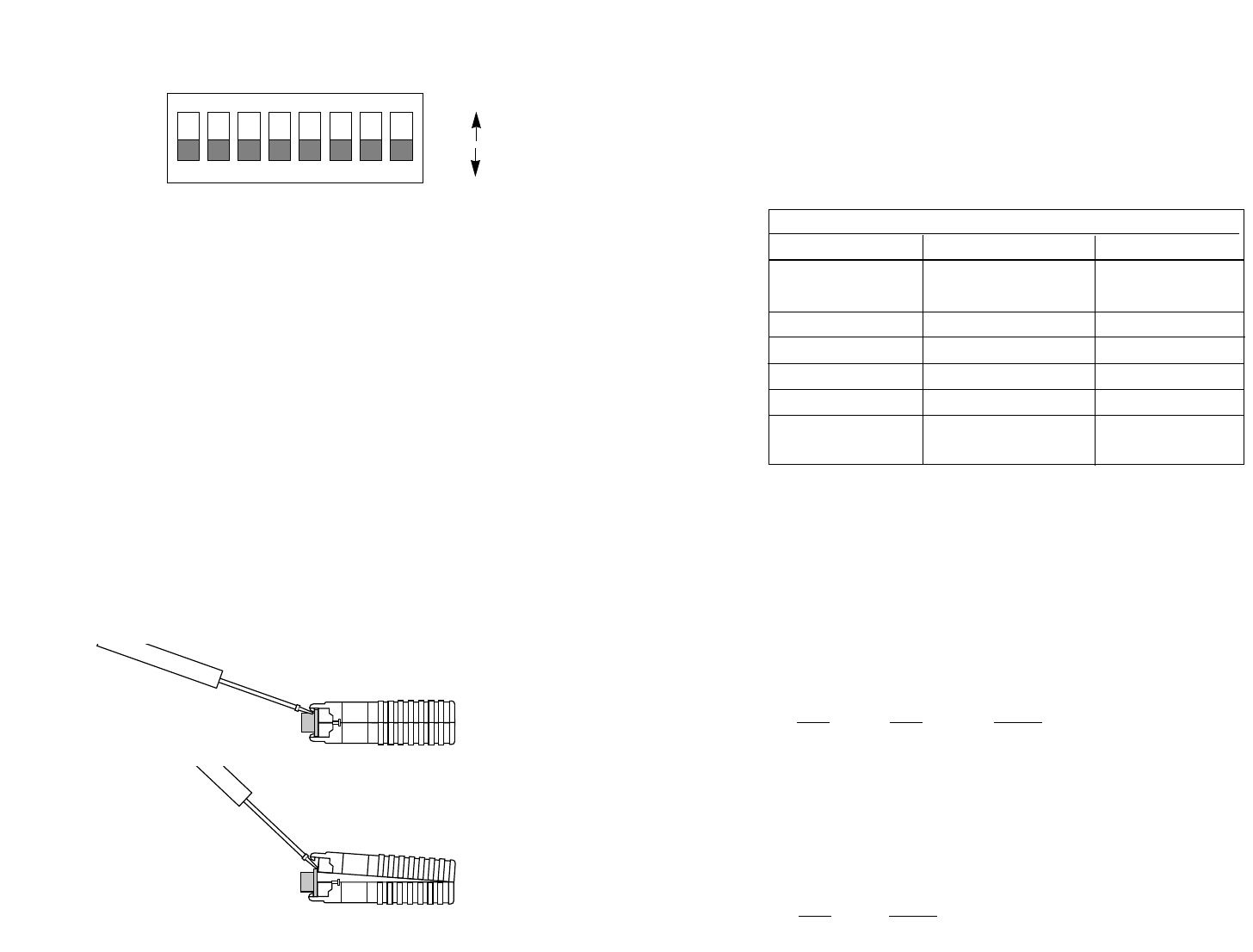
3.1 SETTING THE DCE/DTE SWITCH
For your convenience, the Model 2085 has an externally
accessible DCE/DTE switch. If the device connected to the Model
2085 is a modem or multiplexer (or is wired like one), set the switch to
“DTE”. This setting causes the Model 2085 to behave like Data
Terminal Equipment and transmit data on pin 2. If the device
connected to the Model 2085 is a PC, terminal or host computer (or is
wired like one), set the switch to “DCE”. This setting causes the Model
2085 to behave like Data Communications Equipment and transmit
data on pin 3.
3.2 DIP SWITCH CONFIGURATION
The eight switches on switch set S1 (see Figure 3, above)
configure the Model 2085 for echo mode, carrier control method,
RTS/CTS delay, “transmit off” impedance, receive impedance, and 2-
wire/4-wire operation. These switches are located
internally
on the
Model 2085's PC board. To access switch set S1, use a small flat
blade screwdriver to pop open the Model 2085's case as shown in
Figure 4, below.
5
3.3 DIP SWITCH SETTINGS
All possible settings for the Model 2085’s configuration switches
are presented in Figure 5 (below). Following Figure 5 is a detailed
description of each switch function. If you have additional questions,
contact Technical Support at (301) 975-1000.
*Note: Switches S1-1 & S1-2 should be switched simultaneously.
Switches S1-7 & S1-8 should also be switched simultaneously.
S1-1 and S1-2: “Transmit Off” Impedance
Switches S1-1 and S1-2 are set together to determine whether the
receiving device “sees” the impedance of the Model 2085’s transmitter
as being “high” or “intermediate” when the transmitter is turned off. The
“intermediate” setting is useful in half-duplex environments where the
receiving device does not respond well to the “high” setting.
S1-1
S1-2 Setting
On On Intermediate Impedance
Off Off High Impedance
S1-3: RTS/CTS Delay
The setting for switch S1-3 determines the amount of delay
between the time the Model 2085 “sees” RTS and when it sends CTS.
Note: RTS/CTS Delay setting should be based upon transmission
timing.
S1-3
Setting
On 8 mSec
Off no delay
6
S1 SUMMARY TABLE
Position Function Factory Default
S1-1* “Transmit Off” Impedance Off
S1-2* “Transmit Off” Impedance Off
S1-3 RTS/CTS Delay On 8 msec
S1-4 “ECHO” Mode Off Echo Off
S1-5 Carrier Control On RTS Cont.
S1-6 Receive Impedance On 120 Ohm
S1-7* 2-Wire/4-Wire On
S1-8* 2-Wire/4-Wire On
High Z
2-Wire
}
Figure 5. Summary of DIP switch default settings for set S1
}
Figure 4. Opening the Model 2085's plastic case with a small screwdriver
Figure 3. Close-up of DIP switch showing “ON” and “OFF” positions
12345678
ON
OFF
ON












