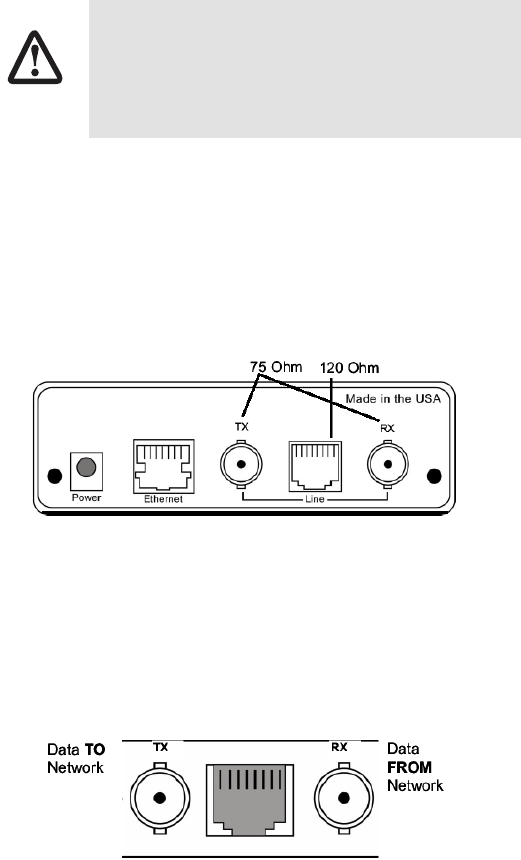
17
5.0 INSTALLATION
Once the Model 2701/I is properly configured, it is ready to connect to
the G.703/G.704 interface, to the Ethernet port, and to the power source.
This section describes how to make these connections.
5.1 CONNECTING TO THE G.703 NETWORK
The Power, G.703/G.704 and Ethernet Line connections are located on
the rear panel of the Model 2701/I. Figure 5 shows the location of each
of these ports.
Figure 5. Model 2701/I Rear Panel
Connecting Dual Coaxial Cable (75 ohm) to the G.703 Network
The Model 2701/I is equipped with dual female BNCs (TX and RX) for
connection to a 75 ohm dual coax G.703 network interface. If your
G.703/G.704 network terminates via dual coaxial cable, use the diagram
below to make the proper connections. See Figure 6 below.
Figure 6. Rear Panel, Showing Location of Connectors.
Note The outer conductor of the coax cables are isolated from system
earth ground.
The Interconnecting cables shall be acceptable for
external use and shall be rated for the proper applica-
tion with respect to voltage, current, anticipated tem-
perature, flammability, and mechanical serviceability.
WARNING


















