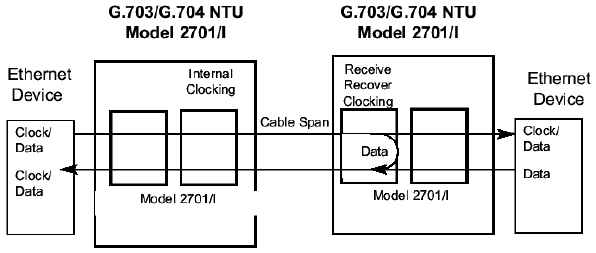
24
Operating Remote Digital Loopback (RL)
The Remote Digital Loopback (RL) test checks the performance of both
the local and remote NetLink-E1™, as well as the communication link
between them. Any characters sent to the remote NetLink-E1™ in this
test mode will be returned back to the originating device.
Figure 14. Remote Loop in a Network Extension Application
There are two Remote Loops that can be initiated from the NetLink 2701/
I unit: (1) V.54 Loop, and; (2) CSU Loop. The user can select the type of
loop that can be initiated by Switch S2-4. When a loopback is initiated
this is the type of loop that the unit uses to loop up the remote unit and
which type of loop the unit will respond to.
To perform an RDL test, follow these steps:
1. Activate RDL. This may be done by setting the front panel switch to
‘Remote’.
2. Perform a bit error rate test (BERT) using the internal V.52 genera-
tor (as described on page 25), or using a separate BER Tester. If
the BER test indicates a fault, and the Local Line Loopback test
was successful for both NetLink™s, you may have a problem with
the twisted pair line connection.
CSU Loop
Although CSU Loop is predominantly a T1 function, the NetLink-2701/I
responds to central office initiated loop commands. Customers can use
this facility when the Central Office network switch supports CSU loops
over an E1 interface.
When CSU Loop is selected, and when in D4 framing mode, the NetLink
2701/I will implement the “loop up” command when it recognizes the pat-
tern “10000” in the data stream for a minimum of 5 seconds. The “loop


















