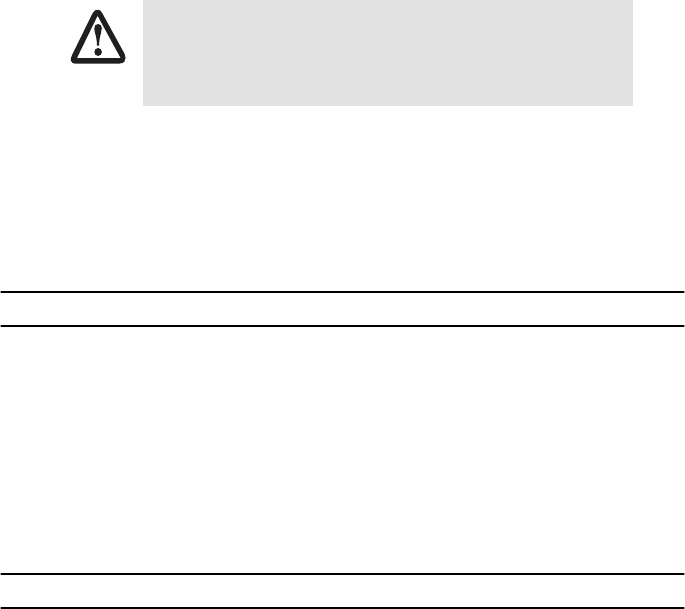
6 SmartNode 4654 & 4658 ADSL2+ Quick Start Guide
Note Patton regularly adds new configuration templates to the collection at www.patton.com/voip, so if
you do not see your application on the CD-ROM, it may have been added to the website.
Note If your application is unique and not covered by any of Patton’s configuration templates, you can man-
ually configure the SmartNode instead of loading a configuration file template. In that case, refer to
the SmartNode Series SmartWare Software Configuration Guide for information on configuring the Smart-
Node device.
In this example we assume an TFTP server resides on the host with the IP address 172.16.1.11 and the configu-
ration file named SN.cfg resides in the root directory of the TFTP server.
172.16.1.99(if-ip)[eth0]#copy tftp://172.16.1.11/SN.cfg startup-
config
Download...100%
172.16.1.99(if-ip)[eth0]#
After you reboot the SmartNode the new startup configuration will become active.
172.16.1.99(if-ip)[eth0]#reload
Running configuration has been changed.
Do you want to copy the 'running-config' to the 'startup-config'?
Press 'yes' to store, 'no' to drop changes : no
Press 'yes' to restart, 'no' to cancel : yes
The system is going down
6.0 Additional Information
Refer to the SmartNode Series SmartWare Software Configuration Guide and the SmartNode Getting Started Guide
located on the CD-ROM shipped with your SmartNode device and available online at www.patton.com/
manuals. For detailed information about:
• Installing, configuring, operating, and troubleshooting.
• Warranty, trademark & compliance
The CD-ROM also includes many freeware and shareware tools, including TFTP servers, and Telnet clients.
A.0 Customer and Technical Support
Toll-Free VoIP support: call sip:support@patton.com with a VoIP SIP client
Online support: www.patton.com
E-mail support: support@patton.com—answered within 1 business day
When you issue the reload command, the SmartNode will ask if you want to copy the
running configuration to the startup configuration. Since you just downloaded a con-
figuration file to the startup configuration you must answer this question with NO.
Otherwise, the downloaded configuration will be overwritten and lost!
IMPORTANT














