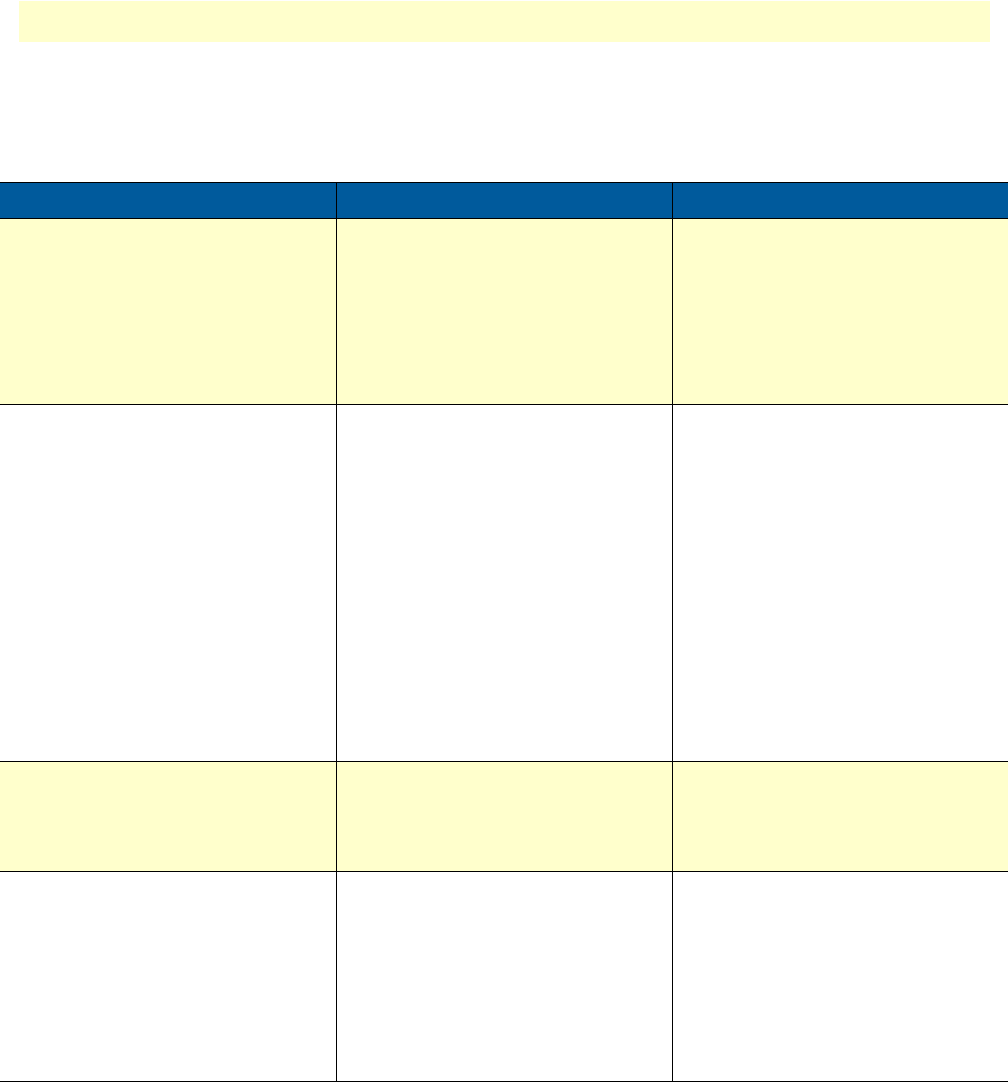
Logging into the Application Client 19
FS6300 NMS User Manual 1 • Introduction
Troubleshooting
Table 1 lists the messages that are displayed in certain situations during the login process.
Table 1. Troubleshooting messages
Message Why am I getting this? What do I do?
You are logged in for the first time;
would you like to reuse the existing
password or configure a new pass-
word? (See
“Configuring your pass-
word before connecting to the client”
on page 18).
This pop-up message is displayed
when you log on to the Application
Client for the first time (only if this has
been enabled by your administrator).
Refer to
“Configuring your password
before connecting to the client”
on
page 18 for the procedure.
Your password has expired. Would
you like to reuse the old password or
configure a New password?
Your password has expired.
•
You can either set a new password
or retain the old password.
•
Click Reuse to keep the same pass-
word and for the same expiration
period configured before.
•
Click Configure to enter a new
password. Refer to
“Configuring
your password before connecting to
the client”
on page 18 for the pro-
cedure.
•
If you do not have the permission
to set your password, contact your
system administrator.
This User account has Expired. Please
contact the Administrator for further
details
Your user account has expired. The
user account is created by your sys-
tem administrator.
Contact your system administrator to
renew your user account.
This User account is Disabled. Please
contact the Administrator for further
details
•
Your user account has been dis-
abled by your system administra-
tor.
•
Also, if your consecutive login
attempts fail for a certain number
of retries (number is configured by
the administrator), the user
account is automatically disabled.
Contact your system administrator to
enable your user account.


















