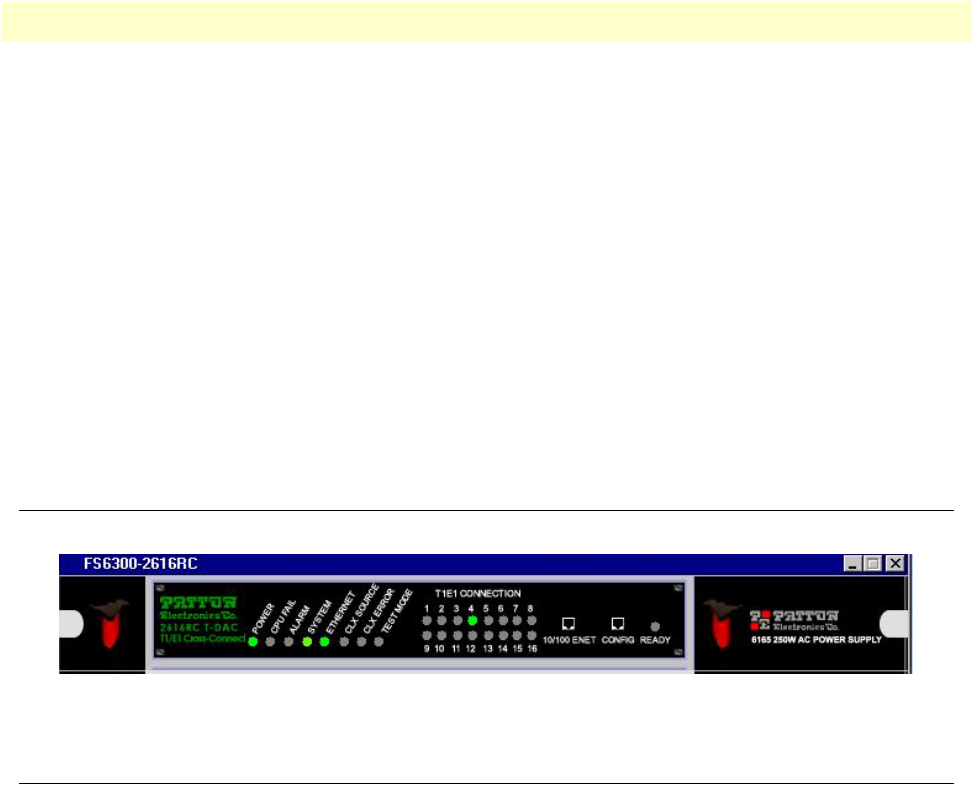
Viewing the Front Panel 69
FS6300 NMS User Manual 5 • Configuring the 2616RC Card
• Ethernet Overview – See “Configuring Ethernet Settings” on page 71
• Events and Alerts – See “Viewing Events and Alerts” on page 62
• IP Routing – See “Configuring IP Routing” on page 72
• Operator Action – See “Managing Operator Actions” on page 60
• PPP Configuration – See “Configuring PPP” on page 74
• System Log – See “Viewing/Modifying System Log Configuration” on page 65
• T1E1 Port Configuration – See “Configuring the T1/E1 Ports” on page 78
• T1E1 Reports – See “Viewing T1/E1 Reports” on page 82
• Re-Discover Card – See “Re-Discovering Cards Manually” on page 38
• Ping – Displays a status message after pinging the interface.
Viewing the Front Panel
Click on Card Front Panel GUI to view the front panel of the card in real-time.
Figure 58. 2616RC Front Panel LEDs
Configuring the Card System
Click on Card System Configuration to configure system parameters. You can also view the system status, eth-
ernet status, system parameters, SNMP and HTTP Parameters, and system status details.
Modify System Parameters
If you only want to view the system parameters, click on View System Parameters in the Card System Config-
uration window.
To configure the card system, click on Modify System Parameters in the menu tree in the Card System Con-
figuration window (see Figure 57 on page 68).


















