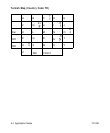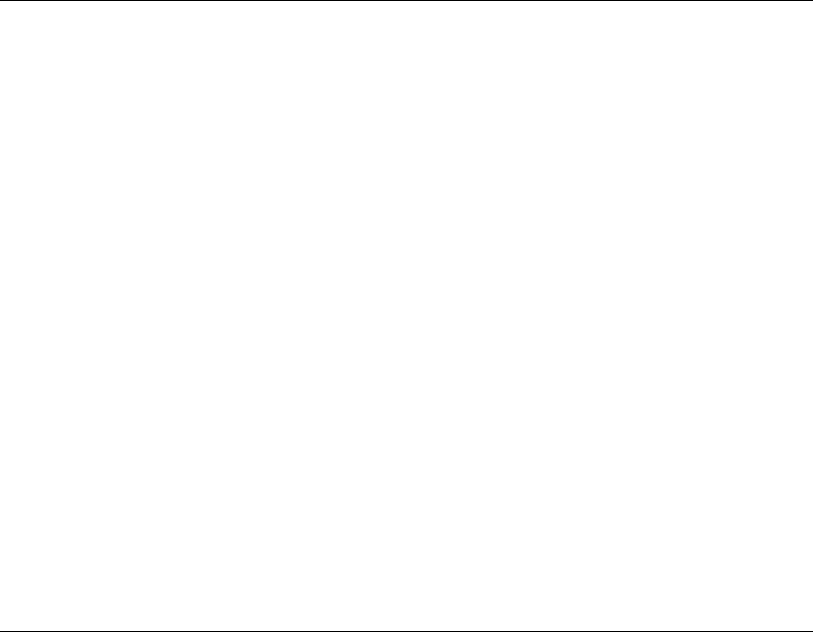
5-2 Application Notes 7/21/98
Configuring the Keypad
To configure the keypad for international use, you implement a
international keypad map. The default keypad map is for the United
States. See “International Keypad Maps” for more information about
these maps.
To implement an international keypad map:
1.
Enter the following line in the application’s AUTOEXEC.BAT file:
KEYB country
where country is the code for the map to use (see
“International Keypad Maps”).
2.
Create a disk image for the application. Include KEYBOARD.SYS,
AUTOEXEC.BAT, and KEYB.COM in it.
3.
Load the disk image into the printer.
4.
Reboot the printer.
To switch temporarily from an international map to the default map,
press a and f at the same time, then 1. To switch back, press
a and f at the same time, then 2.
Generating International Characters
Tell your application’s end users to use the following procedures (as
applicable) to generate international characters.
1.
Refer to “International Keypad Maps” for the map diagram to use.
2.
Press aand the key in the map at the same time in Upper-case
Alpha mode. This action generates the upper-right character in
the square for the key (see the keypad maps, below). Or, press
aand the key in the map at the same time in Lower-case Alpha
mode. This action generates the lower-right character.