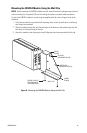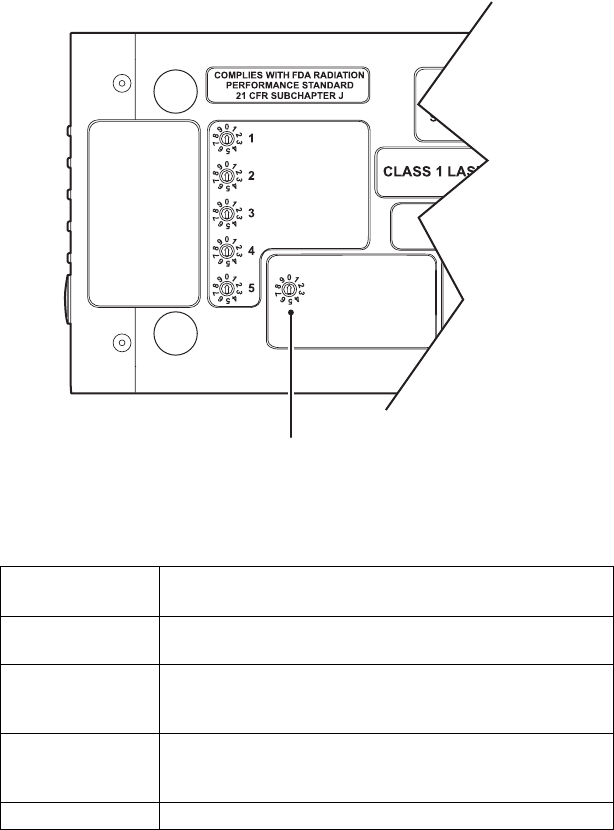
C2607M (2/07) 17
Figure 7. FX Mode Switch
Table B. FX Mode Switch Settings
FX Mode
Switch Position Mode of Operation
0 Independent A & B: Sets fiber ports A and B in nonredundant mode
(default setting).
1 Auto Failover, A is Primary: Sets fiber ports A and B in redundant mode.
Port A connects to the primary fiber link, and Port B connects to the
secondary fiber link.
2 Auto Failover, B is Primary: Sets fiber ports A and B in redundant mode.
Port B connects to the primary fiber link, and Port A connects to the
secondary fiber link.
3-9 Not used
FX Mode
0. Independent A & B
1. Auto Failover
2. Auto Failover
3-9 NOT USED
A is Primary
B is Primary
TX Mode
0. Auto Neg / Dis FC
1. 100 FD / Dis FC
2. 100 HD / Dis FC
3. 10 FD / Dis FC
4. 10 HD / Dis FC
5. Auto Neg / En FC
6. 100 FD / En FC
7. 100 HD / En FC
8. 10 FD / En FC
9. 10 HD / En FC
FX MODE SWITCH