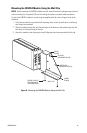18 C2607M (2/07)
MOUNTING
The FX82052 module can be mounted into a rack or can be used as a stand-alone module. As a stand-
alone module, the unit can be placed on a desktop or can be mounted to a wall.
NOTE: As a matter of convenience, it is recommended that you set the modes of operation for each
10BASE-T/100BASE-TX port and the fiber failover mode—if required—before mounting the FX82052
module into a rack or onto a wall. For information about setting the 10BASE-T/100BASE-TX port
modes of operation, refer to Setting 10BASE-T/100BASE-TX Port Modes of Operation on page 14. For
information about setting the fiber failover mode, refer to Setting Fiber Failover Mode on page 16.
MOUNTING THE FX82052 MODULE INTO A RACK
The FX82052 module can be installed into an RK5000 Series rack mount chassis, which can be
mounted into an industry-standard 19-inch (48.26 cm) equipment rack. The RK5000 Series rack mount
chassis includes the following models:
• RK5000PS-3U and RK5000-3U: Designed to accommodate fiber optic modules as follows:
– The RK5000PS-3U rack mount chassis provides 12 single-width module slots and a
power supply.
– The RK5000-3U rack mount chassis provides 14 single-width module slots (a power
supply is not included). Power to the modules can be supplied using the optional
external power supply (EPS5000-120).
For additional information, refer to the RK5000PS-3U/RK5000-3U Fiber Rack Mount Chassis
Installation manual.
• RK5000PS-5U: Designed to accommodate Endura
™
modules but can also accommodate fiber
optic modules with the use of the appropriate adapter kit. The RK5002-1UEXP adapter kit is
required for installation of the FX82052 module into the RK5000PS-5U chassis.
For information about the RK5000PS-5U chassis, refer to the RK5000PS-5U Rack Mount Chassis
Installation manual.
NOTE: The FX82052 module is a double-width fiber optic module that occupies two slots in the
RK5000PS-3U, RK5000-3U, and RK5000PS-5U chassis.
MOUNTING THE FX82052 MODULE TO A WALL
The FX82052 module can be mounted to a wall in the following ways:
• Using the supplied wall clip for attachment of a single module to a wall. For installation
instructions, refer to Mounting the FX82052 Module Using the Wall Clip on page 19.
• Using the optional WM5002 wall mount kits, which are designed for mounting of double-
width fiber optic modules. The WM5002-3U base kit allows mounting of a single module to a
wall. The WM5002-3UEXP expansion kit allows mounting of an additional module. It is
recommended that a maximum of one expansion kit be used with the base kit, allowing a
maximum of two double-width modules to be mounted to a wall.
NOTE: The WM5002 wall mount kits can be used with the WM5001 wall mount kits, which are
designed for mounting of single-width fiber optic modules. If mounting a mix of single-width
and double-width modules is desired, it is recommended that a maximum of two single-width
modules and one double-width module be mounted in combination with one another.
For mounting instructions using the wall mount kits, refer to the WM5000 Series Wall Mount
Kit Installation manual.