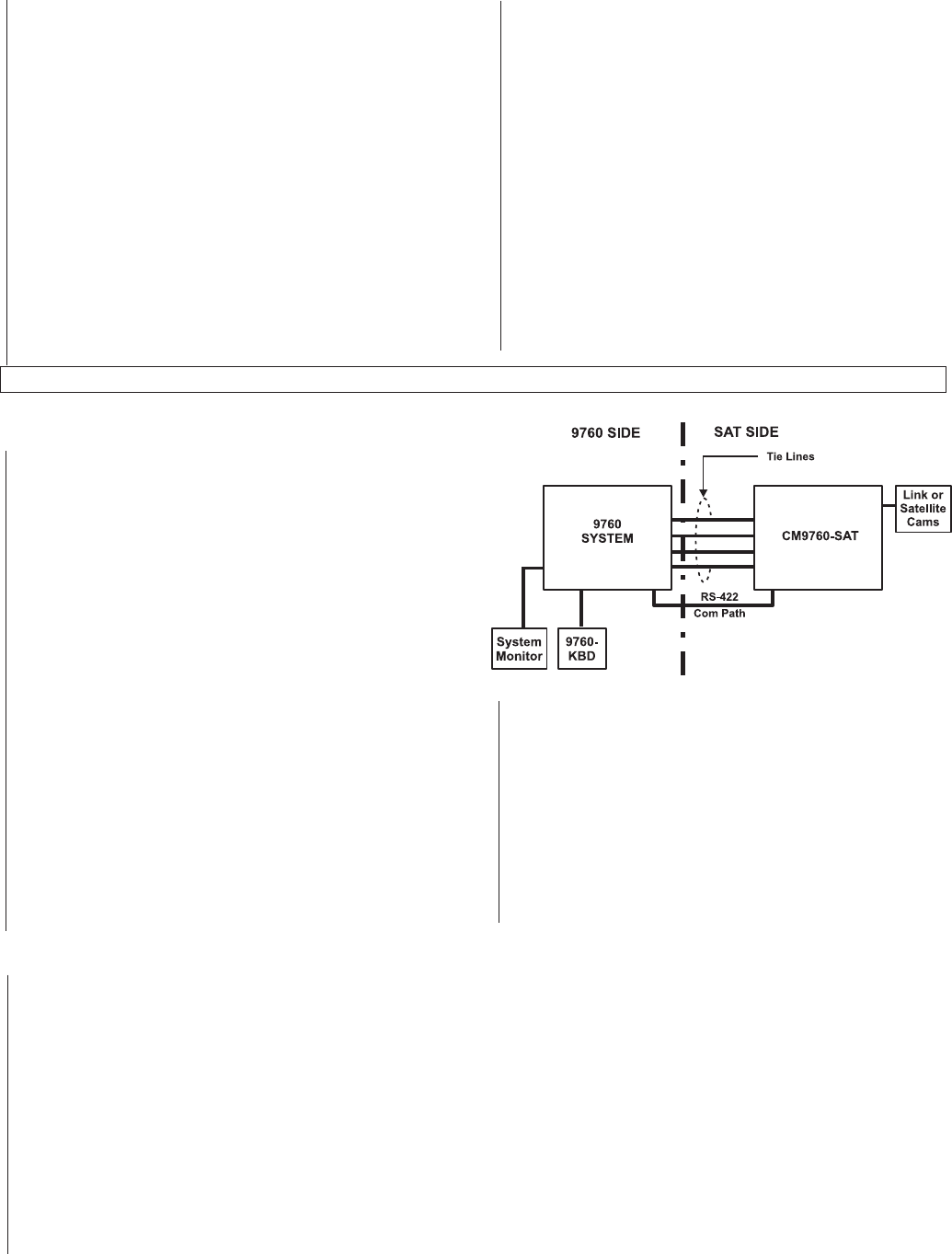
2-2 C1510M-A (2/03) SECTION 2
3. Programming Configuration III –
Programming from the 9760 SIDE only.
The programming setup for this configuration is illustrated in Figure
2-2. Note that all monitor-outs on the SAT SIDE are used as tie lines
that go to the 9760 SIDE.
With this configuration, the minimum hardware requirements before
programming can begin are as follows:
a. Monitor-outs from the SAT (tie lines) are connected to available
video inputs on the matrix bay on the 9760 SIDE (see the
“NOTE” about tie line connection in Section 1,
2.0 Video Tie
Lines
).
b. The COM line between the two pieces of equipment is in place.
c. You have a list of camera attributes for those cameras/receivers
that are or will be attached to the SAT. It is not necessary for
them to be physically attached to the SAT for programming to
be possible. When attached, however, the programmed attribute
for that input must correspond to the equipment connected.
d. The SAT is powered ON (plugged in).
e. The items listed in step 2b of the previous programming con-
figuration (the Comms, the Cameras and the Link Cameras con-
figuration files) are programmed and integrated into the 9760
System.
Once the 9760 System is initialized using the configuration files just
mentioned, you can proceed to program the SAT.
f. Repeat steps 2c, 2d, and 2e of Programming Configuration II.
Advantages:
No operator is required on the SAT SIDE of the
system. All programming is done from the 9760 SIDE. The number
of tie lines available for operator access from the 9760 SIDE of the
configuration is at a maximum.
Disadvantages:
You only use the SAT for its alarm reporting ca-
pabilities back to the head-end. Local satellite SAT SIDE operations
are not possible.
Figure 2-2
Programming Diagram Two
4. Unconventional Programming Configurations
Here we want to make some comments and put forth some suggestion about how you might use variations to the previous programming
configurations based upon how the 9760-SAT interface works. The following observations and general statements can be made:
1. As long as there is one tie line and a Com line in place between the SAT and the 9760 System, all attributes of SAT configuration can be
programmed from the 9760 SIDE via a preset call.
2. Normally, you should not initialize a keyboard (SAT SIDE) using a monitor-out line that has been configured as a tie line. However, under
certain circumstances, you might want to do this. The result of this action (from the SAT SIDE’s point of view) is that a monitor on the 9760
SIDE is used as a “substitute” local monitor for programming the SAT. The programming itself, however, is done from the 9760 SIDE.
Doing this allows one to program from the 9760 SIDE without using a preset call. Unfortunately, this can only be done if the operators on
both sides of the configuration can physically talk to each other during the programming process because the SAT SIDE must initiate and
exit the programming mode based on queues received from the 9760 SIDE.
3. Each side of the 9760-SAT configuration can be programmed independent of the other. Neither has to be physically connected to the other
for programming to be done as long as the programmed parameters of each match the physical parameters of the final equipment configu-
ration. System 9760-SAT related files (Comms, Link Cameras and Cameras) are programmed only from the 9760 SIDE of the configura-
tion. SAT menu software, however, can be programmed from either side of a configuration.
2. Programming Configuration II – Use the same configuration and program the SAT from the 9760 SIDE.
(d) Proceed to the DEF (define) sub-menu. (You may need to press
the ESC key first, then press the DEF key). If this is the first time
accessing that menu, enter the PIN (default 1234).See Figures
3-20 and 3-22 in Section 3,
3.2 9760 System-SAT Alarm Re-
sponse.
(e) Next, enter 89 into the 9760 keypad and then press the PRST
key (while still within the DEF menu). The main programming
menu of the SAT appears on the monitor in front of you.
Advantages:
You can program from the system side without losing
the benefits of local SAT operation; therefore, someone not able to
program the SAT could, at least, operate SAT SIDE functions.
Disadvantages
: Before initiating programming from the 9760
SIDE, you must ensure that no one, other than the programmer, is
calling up any link cameras or otherwise utilizing any tie lines con-
nected to the SAT. It’s possible for the SAT programming menu to
inadvertently appear on their monitor instead of the programmer’s
monitor.
**
A link camera must be called as part of the programming process here. It is not necessary that the camera called be connected to the
SAT
.
The same equipment diagram used above is applicable here. Here, a
conscious choice is made to the program from the 9760 SIDE rather
than the SAT SIDE. If you want, programming chores can be split
between either side, although that is not recommended.
(a) Ensure no one else on the 9760 SIDE is using an SAT tie line.
(b) Ensure that the following items are in place:
1. The Link camera you plan to call** should already be in-
cluded in the programmed Link Cameras file of the System
Manager (see Section 2,
3.3 Link Cameras File)
.
2. The tie lines coming from the SAT to the MXB on the 9760
SIDE should be identified and programmed into the Sys-
tem Manager’s Cameras file (see Section 2,
3.2 Cam-
eras File)
.
(c) From the 9760 KBD, call up any link camera programmed in the
Link Camera file (see Section 3,
2.1 Selecting Link [Satallite]
Cameras)
.


















