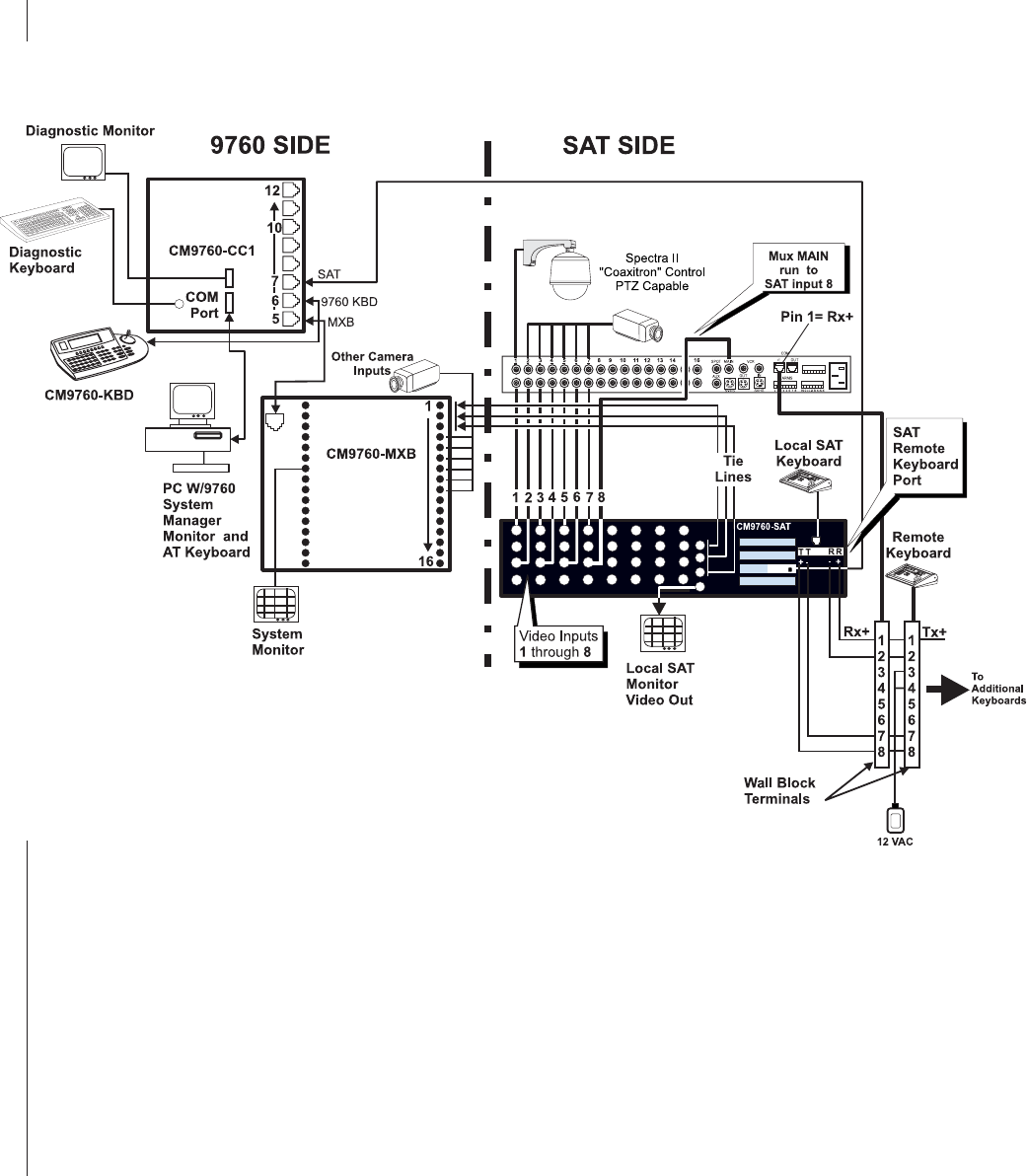
4-14 C1510M-A (2/03) SECTION 4
Part II - Mux Control from the SAT SIDE
Mux control from the SAT side is enabled by reconfiguring the example system we have been using to that shown in Figure 4-8.
Figure 4-8.
SAT SIDE Mux Control
Note the following changes and comments:
1. Mux Main no longer is attached to the MXB on the 9760 SIDE. There are now 8 video inputs to the SAT instead of 7. Mux Main is now
the 8
th
input to the SAT.
2. The data “IN” port on the Genex is wired to the remote keyboard port on the SAT; it is no longer connected to the 9760.
3. Operators on the 9760 can view Mux-activated screens on the SAT SIDE (if the additional SAT input [8] is added to the Link Camera file
on the 9760 SIDE). In our example, it would be 5008. If the operator entered 5008 into his keypad and pressed the CAM button the
multiplexed input from the SAT SIDE will appear on his assigned monitor.
4. Any SAT keyboard operator can initiate multiplexer functions by pressing the SHIFT key (the LED lights) and choosing the function
display desired. Once initialized, any other operator on the system can effect changes to the multiplexed display. Any changes will be
reflected in all local monitors at the same time.
5. If a 9760 operator has called up the SAT Mux input (5008), any display activity on the SAT SIDE will be reflected on the operator’s
assigned monitor on the 9760 SIDE of the configuration.


















