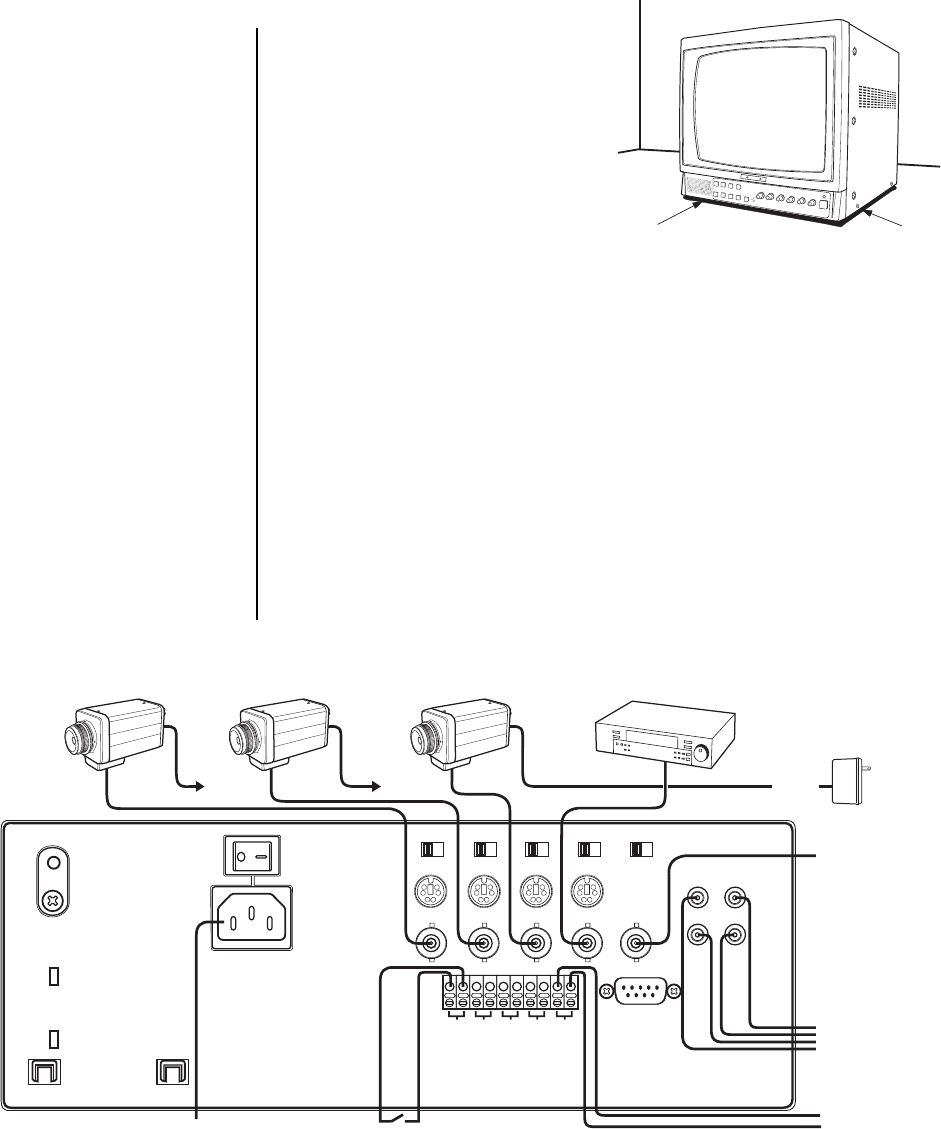
6 Pelco Manual C1970M-A (7/01)
INSTALLATION
1. Place monitor on a stable surface
such as a shelf or desk top.
2. Connect cameras or alternate video
sources to the desired channel
IN/OUT connectors on the back of
the monitor (refer to Figure 3).
3. Set impedance switches to the
75-ohm position (refer to Figure 3).
4. If alarm contacts are used, run wires
from the contacts to the monitor and
connect at the push-in connector on
the back (refer to Figure 3).
5. If used, connect a VCR to the VIDEO/AUDIO IN/OUT jacks and/or MONITOR OUT
connector, depending on the type of connectors on the VCR (refer to Figure 3). If
MONITOR OUT is not used for a VCR, another monitor can be connected. If MONITOR
OUT has equipment connected to it, set the impedance switch to HI. If MONITOR OUT
is unused, set the switch to 75 ohms.
6. Plug in the power cord (refer to Figure 3).
7. Turn on MAIN switch on the back of the monitor (refer to Figure 3). Then press the
POWER button on the front of the monitor.
8. The monitor begins operation using the factory set defaults. To re-program the monitor
follow the procedure in Table A in the
Programming
section.
9. Test according to the check-out procedure in Table B.
BE SURE THERE IS AIR SPACE BELOW MONITOR.
DO NOT BLOCK AIR SPACE BY PLACING MONITOR ON A
SOFT SURFACE OR BY COUNTERSINKING SPOTS
FOR THE FEET.
Figure 3. Monitor Connections
MAIN
A/C INLET
CH 1
IN
IN/OUT
CH 3 CH 4CH 2
REMOTE
*
CH 1 CH 2 CH 3 CH 4 TRIG
OUT
IN
OUT
MONITOR
OUT
VIDEO AUDIO
75 Hi 75 Hi 75 Hi 75 Hi 75 Hi
SCREEN
FOCUS
TO AC
OUTLET
TO/FROM VCR
TO VCR
TRIGGER
ALARM CONTACT
CAMERA OR ALTERNATE
VIDEO SOURCE 1
*NOT USED IN STANDARD INSTALLATION. CONTACT
PELCO IF REMOTE CONTROL IS REQUIRED.
AC TRANS-
FORMER
CAMERA OR ALTERNATE
VIDEO SOURCE 2
CAMERA OR ALTERNATE
VIDEO SOURCE 3
CAMERA OR ALTERNATE
VIDEO SOURCE 4
24 VAC
TO VCR OR MONITOR
(VIDEO ONLY)
TO 24 VAC TO 24 VAC
NOTE:
The mini-DIN (IN)
connectors are for use with
CCQ1400A-4 cameras.


















