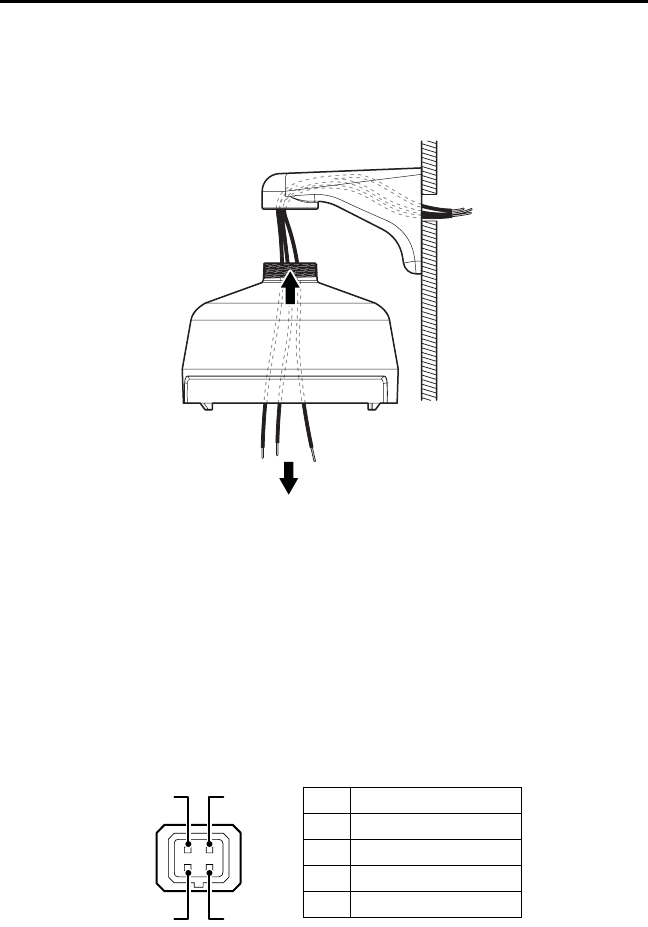
6 C2241M (12/09)
Installation
1. Install the 1.5-inch (3.81 cm) NPT mount; refer to the instructions supplied with the mount.
2. Pull the system power and video wiring through the mount.
3. Route the wiring through the ID-P pendant mount adapter. Apply Loctite (supplied) to the threads of
the ID-P, and then screw the pendant mount adapter onto the mount.
Figure 1. Installing the Pendant Mount Adapter
4. Install the lens on the ID or IDE Series camera module:
NOTE: Megapixel lenses are designed and tested to deliver optimal image quality to megapixel
cameras. A standard definition lens installed on a megapixel camera will limit the resolution of the
camera and create poor image quality.
a. Remove the cover from the lens mount.
b. Screw the lens onto the lens mount. Be careful to prevent dust from entering the space
between the lens and the imager. If necessary, use clean, compressed air to remove any
foreign matter (refer to the instructions shipped with the lens).
c. Connect the auto iris lens to the 4-pin connector located on the side of the camera. Refer to
Figure 2 for pin designation and iris drive connector information.
Figure 2. Lens Pin Connections
3
12
4
Pin DC (AID) Auto Iris Lens
1 Control coil negative (–)
2 Control coil positive (+)
3 Drive coil positive (+)
4 Drive coil negative (–)














