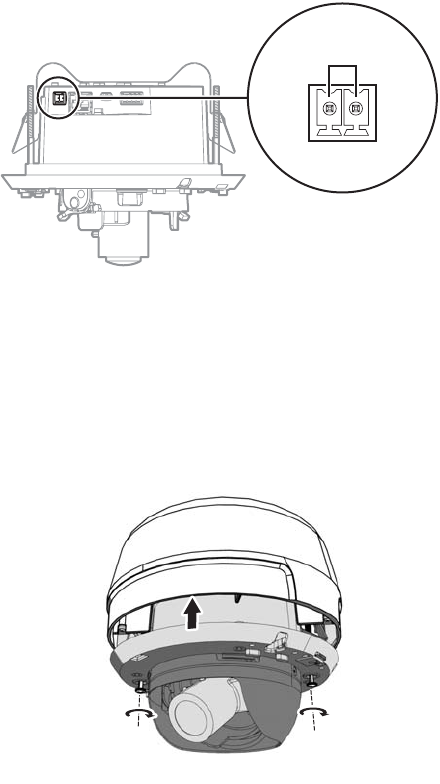
8 C2241M (12/09)
7. If PoE is not available, connect the VAC connector:
a. Connect the 24 VAC wires to the supplied 2-pin VAC connector.
b. Attach the mating connector to the green connector on the side of the camera.
Figure 5. 24 VAC Connector
NOTE: If you are operating the camera using 24 VAC and you are wiring more than one camera to the
same transformer, connect one side of the transformer to the red wire (24 VAC +) and connect the
other side of the transformer to the black wire (24 VAC –). Failure to connect all modules identically
might introduce video noise for some installations.
8. Install the camera module in the pendant mount adapter:
a. Compress the spring clips and push the camera module until it locks into place.
b. Tighten the machine screws completely to secure the camera module to the adapter.
Figure 6. Installing the Camera Module
24V~














