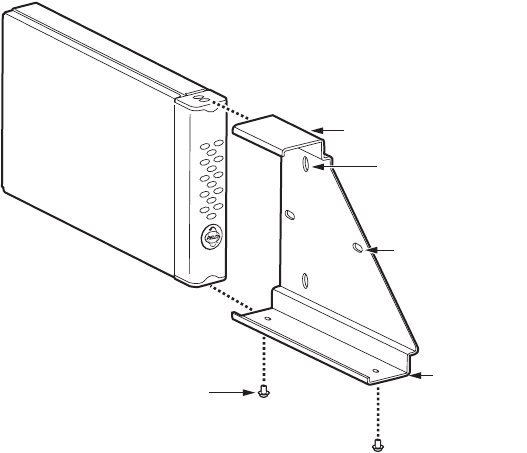
C2626M (2/07) 13
Mounting the SX8205R Module Using the Wall Clip
NOTE: Before mounting the SX8205R module to a wall, ensure that there is adequate space at both
ends for viewing the front-panel Power LED and for making the various rear-panel cable connections.
To attach the SX8205R module to a wall using the supplied wall clip, refer to Figure 5 and do the
following:
1. Using the two vertical or horizontal wall-mounting holes, attach the wall clip to a wall using
two screws (not provided).
2. Slide the module into the clip until the two holes on the bottom of the module align with the
two holes on the lower flange of the clip.
3. Attach the module to the clip using the two Phillips pan head screws provided for the clip.
Figure 5. Mounting the SX8205R Module Using the Wall Clip
UPPER
FLANGE
VERTICAL
MOUNTING HOLE (2)
HORIZONTAL
MOUNTING HOLE (2)
LOWER
FLANGE
WALL CLIP
SCREW, PHILLIPS
PAN HEAD WITH
LOCK WASHER (2)


















