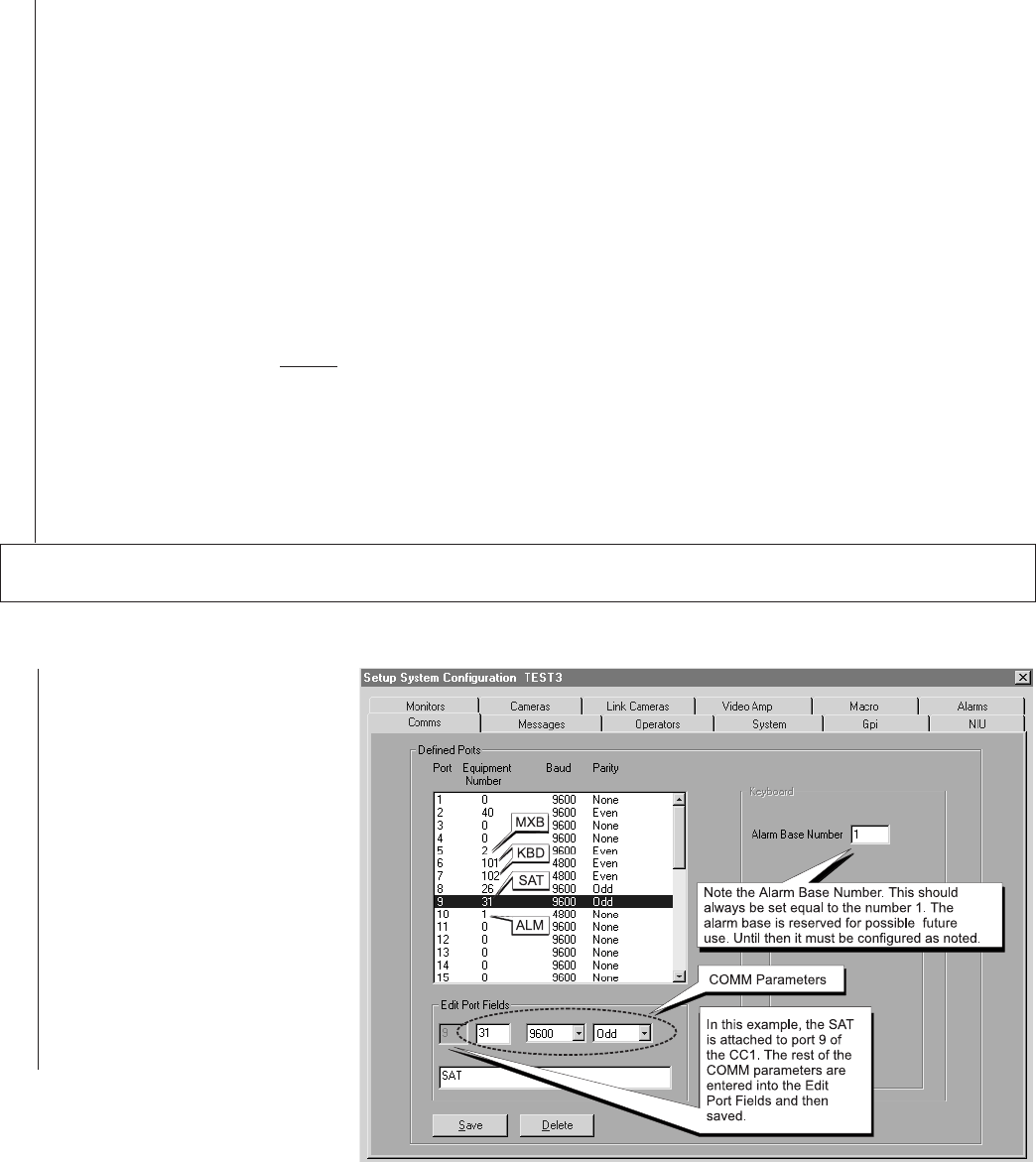
PROGRAMMING AND CONFIGURATION CM9760-SAT 2-19
3.0 9760 MGR-SAT PROGRAMMING
Before implementing joint 9760-SAT operation, the following configuration files (flat files) must be configured.
1. The COMMS file.
2. The CAMERAS file.
3. The LINK CAMERAS file
and if alarm reporting is invoked
4. The ALARMS file.
The 9760 System Manager program, installed on a PC hard drive connected to the CM9760-CC1 is used to program these files.**
If you received your SAT unit as part of a system shipment, these files may have already been configured to the extent that it was practical or
that information for your system was available. In any case, you can use the information in the sections that follow to:
1. Check existing configuration files against requirements, and
2. To update existing configuration files with the data required to enable 9760-SAT operations.
The following information will be needed to successfully program the flat files associated with SAT operation:
1. You should know the MXB
physical port destinations of all tie lines that originate as SAT monitor-out lines and terminate as matrix bay
video inputs.
2. You should know to which physical Sercom port on the controller that the CM9760-SAT is attached.
3. You should know the link camera assignments for the SAT and you should be aware of the receiver types for each connection (PTZ or
fixed).
4. You should also know the communication parameters for the SAT.
Figure 2-6
Programming the COMMS file
** Additional information about the construction and use of configuration files can be found in the CM9760-MGR manual. Installation and manipu-
lation of configuration files with respect to hardware/software updates and changes is covered in detail in the CC1 controller manual.
3.1 COMMS FILE
Start the System Manager program,
log in (case-sensitive default: Admin),
left-click on the 9760-Setup icon, click
on the Configuration File’s rectan-
gular Setup Files selection bar and
then select the Comms tab from
among the Setup System Configu-
ration tabs.
Setup the Comms file, using the one
illustrated in Figure 2-6 as a guide.
NOTE:
For additional material on the
“nut and bolt” items to be considered
when adding peripheral equipment and/
or software to an existing or new sys-
tem, consult the appropriate sections
of your controller (CM9760-CC1)
manual.


















