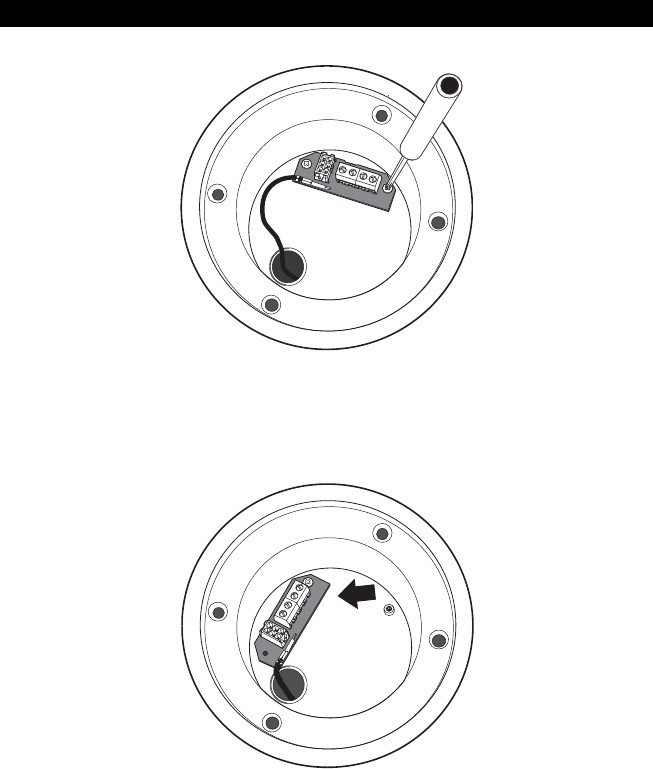
4 C2405M (8/02)
ᕢ Reposition the board and attach it to the base using one of the screws removed in step 1.
ᕡ Turn off power to the ICS100/ICS150. Remove the lower dome and camera module. Remove
the PC board from the base of the back box. Do not discard the screws.
CABLE IS NOT ACCESSIBLE










