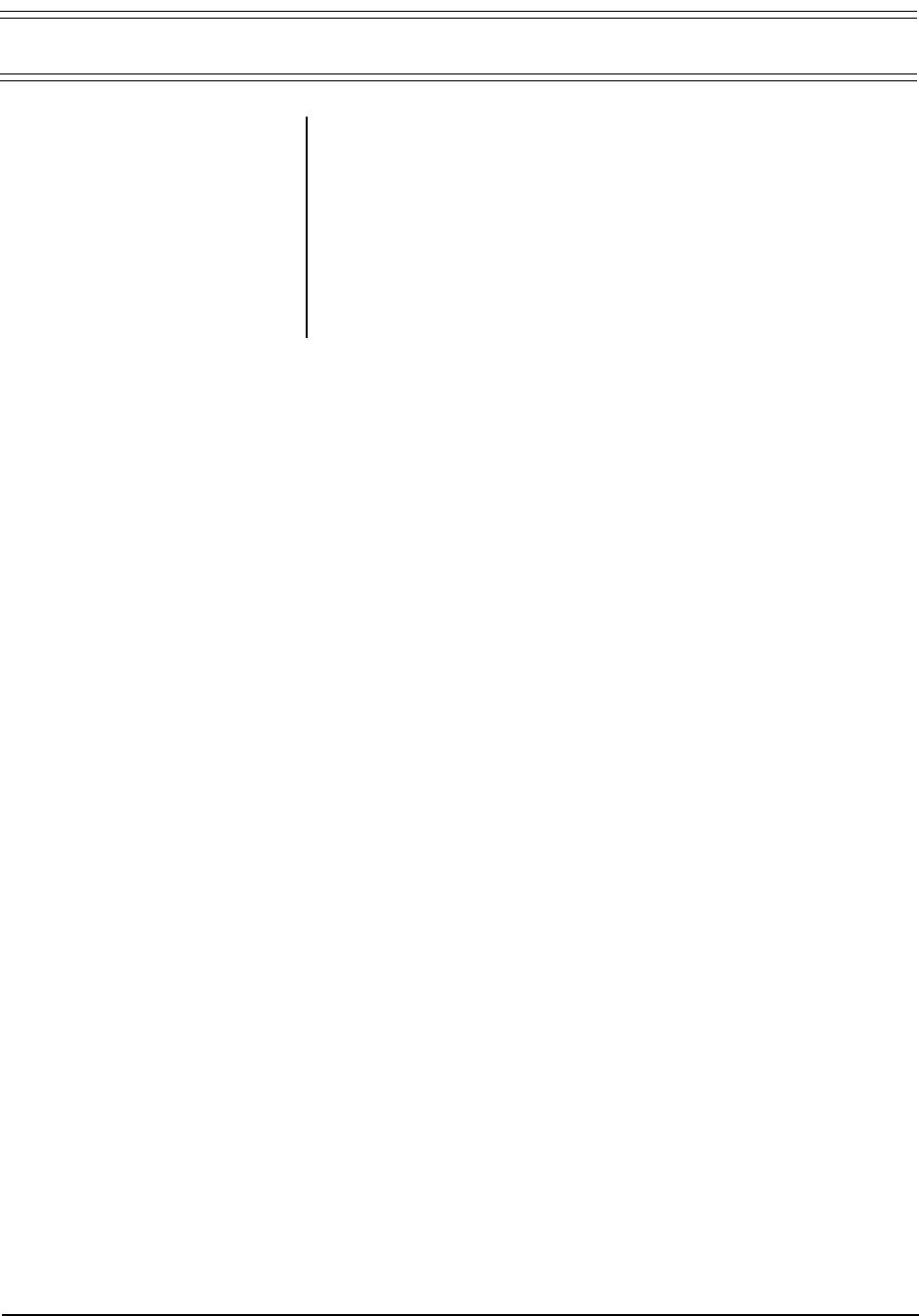
Pelco Manual C1950M (10/98) 9
5.0 MAINTENANCE
If the quality of the picture is poor and cannot be improved by making adjustments
on the front control panel, inspect all system connections and cable runs.
To reduce the risk of electrical shock, do not remove the cover or the back. No user-
serviceable parts are inside. Refer servicing to qualified personnel or contact the
Pelco Customer Department for assistance. Refer to Section 7.0 for warranty and
return information.
Clean the cabinet with a cloth slightly dampened with mild household detergent
only. Use a soft cloth for drying. Some household aerosol sprays, cleaning agents,
solvents, or polishes may damage the cabinet finish. Never use strong solvents
such as thinner or benzene.














