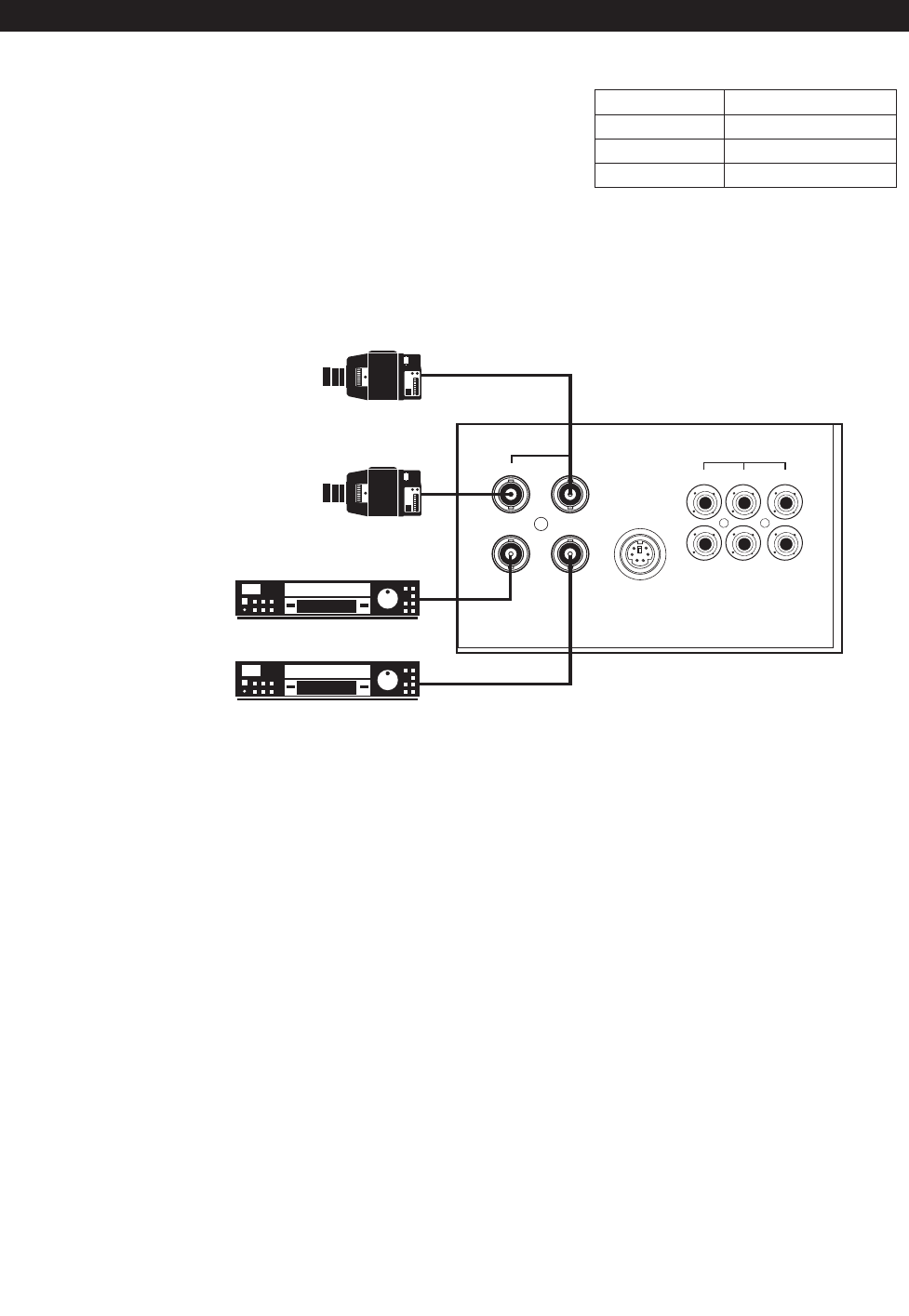
4 C2906M (7/03)
INSTALLATION
1. Make all equipment connections as required for your
installation. Refer to Figures 1 through 3 for samples of
installation methods.
Refer to Table A for coaxial cable requirements.
2. Plug power cord into the AC INLET connection on the
rear panel of the monitor. Plug the other end into a
power receptacle.
Table A. Video Coaxial Cable Requirements
Cable Type* Maximum Distance
RG59/U 750 ft (229 m)
RG6/U 1,000 ft (305 m)
RG11/U 1,500 ft (457 m)
*Minimum cable requirements:
75 ohms impedance
All-copper center conductor
All-copper braided shield with 95% braid coverage
VIDEO
V1
V2
IN
OUT
S-VIDEO
AUDIO
V1 V2 S-VIDEO
IN
OU
T
CAMERA
CAMERA
VCR
VCR
Figure 1. Looping Operation – One Monitor with External Video Equipment










