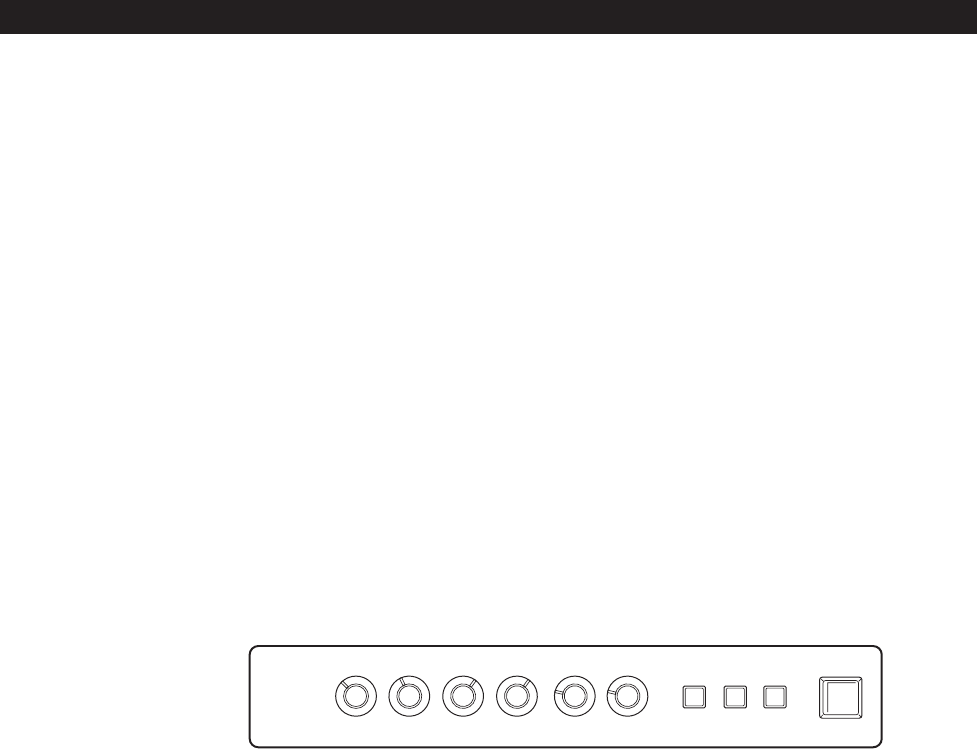
6 C2906M (7/03)
OPERATION
1. Press the POWER button to turn the monitor on. The LED above the power button will illuminate when the monitor is on.
2. Select the camera by pressing the V1, V2, or S-VIDEO button (refer to Figure 4).
3. If required adjust the picture using the control knobs on the front panel. Refer to Figure 4 for front panel controls.
FRONT PANEL ADJUSTMENTS
TINT Color phase adjustment. Turn clockwise to increase the greenish tones in the picture. Turn counterclockwise
to increase the reddish tones in the picture.
COLOR Color saturation level. Turn the control knob clockwise to increase the saturation level and counterclockwise
to decrease the saturation level.
CONT Contrast adjustment. Proper adjustment will allow maximum gradations between the darkest and lightest
picture contrast. Turn the control clockwise to increase picture contrast and counterclockwise to decrease
contrast.
BRIGHT Brightness display adjustment. Turn the control clockwise to increase brightness and counterclockwise to
decrease brightness.
SHARP Sharpness adjustment. Adjust control knob to obtain the clearest picture.
VOLUME Audio adjustment. Turn the control clockwise to increase volume and counterclockwise to decrease volume.
TINT SHARP COLOR BRIGHT CONT. VOLUME
V1 V2 S-VIDEO
POWER
PMC14H
Figure 4. Front Panel of Monitor










