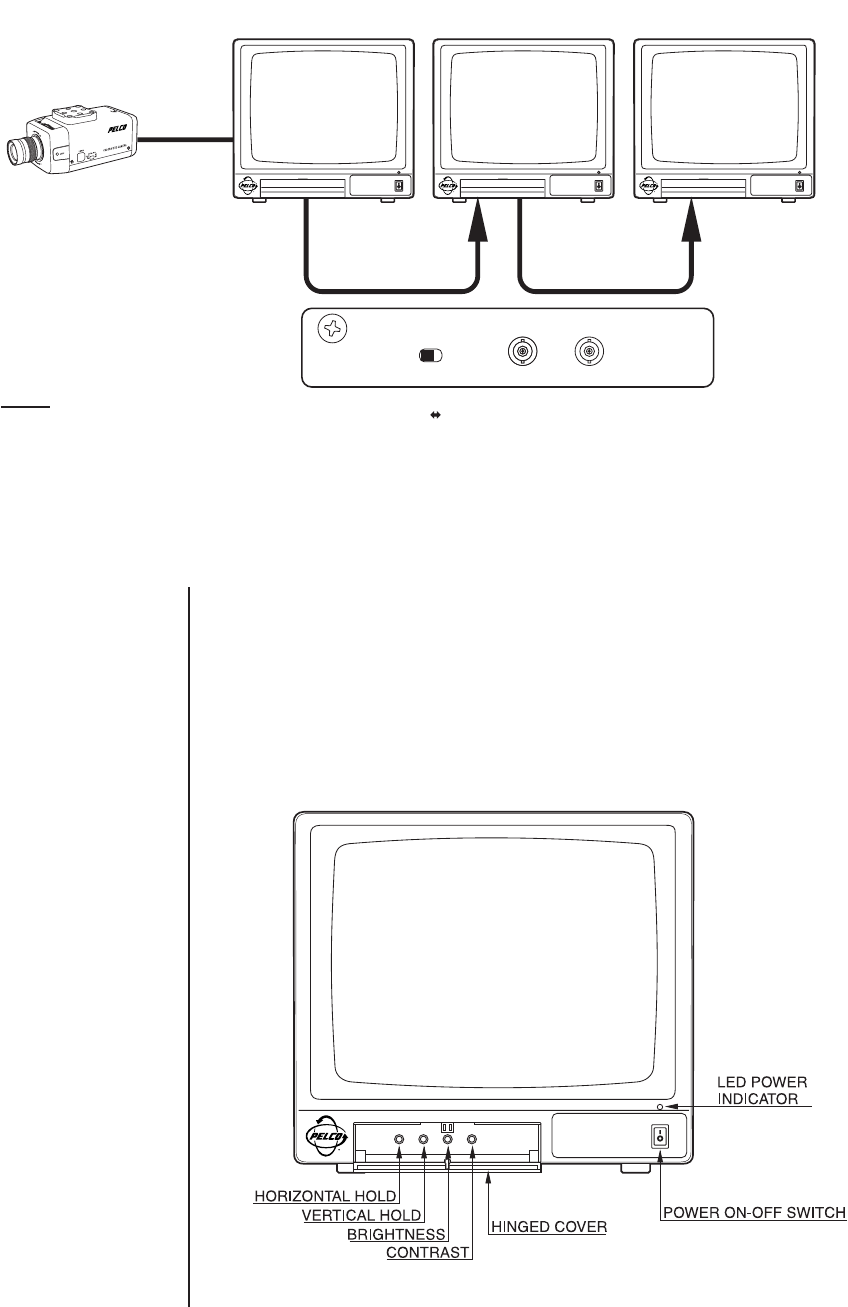
Pelco Manual C933M (7/99) 5
FROM OUTPUT
TO INPUT
FROM OUTPUT
TO INPUT
FROM VIDEO
SOURCE TO INPUT
REAR PANEL OF MONITOR 3
IMPEDANCE
75Ω HI
IN OUT
FUSE
NOTE: SET IMPEDANCE SWITCHES
AS APPROPRIATE FOR THE
NUMBER OF MONITORS IN
YOUR CONFIGURATION
IMPEDANCE
SWITCH SET
TO "HIGH"
IMPEDANCE
SWITCH SET
TO "HIGH"
IMPEDANCE
SWITCH SET
TO "75 OHMS"
MONITOR 1 MONITOR 2 MONITOR 3
OPERATION
The controls are located behind the door on the front of the monitor beneath the screen.
Refer to Figure 3 for the locations of the controls.
Power On/Off Switch - This rocker switch turns the power on or off. Push the side with
the white line to turn on the power. Push the side with the white circle to turn the power off.
LED Power Indicator - The LED lights when power is turned on.
Brightness Control - This control adjusts the overall picture brightness to compensate
for differences in room lighting.
NOTE:
On the back of the
monitor there are adjust-
ments for vertical linearity,
vertical size, focus, and
sub-brightness. These are
special adjustments that
should be made only by
qualified service personnel.
Figure 3. Location of Controls
Figure 2. Multiple-Monitor Installation










