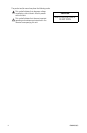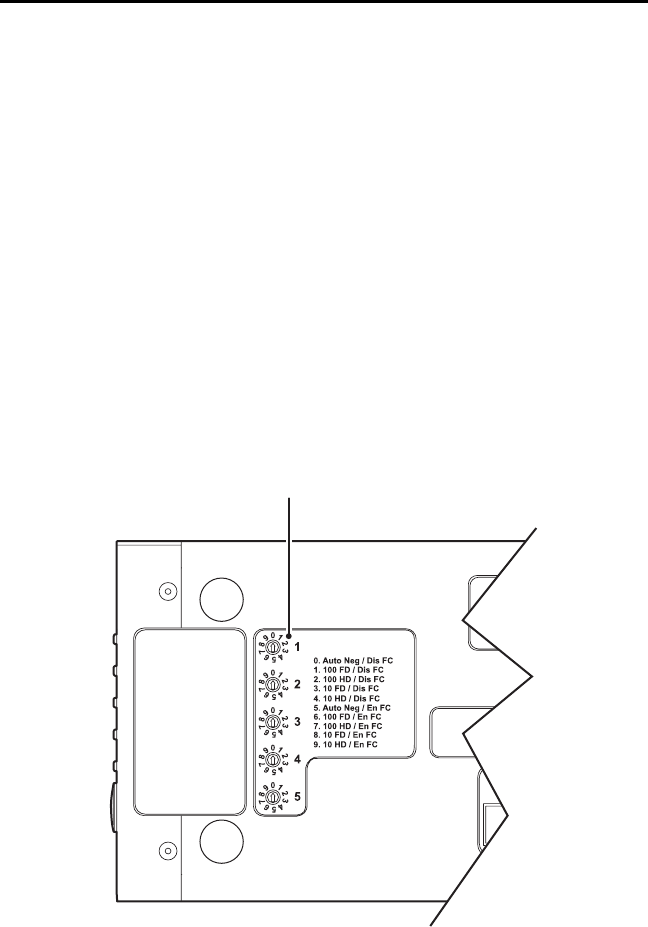
10 C2626M (2/07)
Installation
PACKAGE CONTENTS
The following items are supplied:
1 SX8205R module
1 Regulated switching power supply with four plug adapters (North American, Australian, U.K.,
and European configurations); 100-240 VAC, 50-60 Hz input, 12 VDC output
1 Wall clip with two 4-40 x 0.250-inch Phillips pan head screws with lock washers (for attachment
of single module to wall)
1 SX8205R Unmanaged Ethernet Switch Installation manual (this manual)
SETTING 10BASE-T/100BASE-TX PORT MODES OF OPERATION
NOTE: As a matter of convenience, it is recommended that you verify the modes of operation for
each 10BASE-T/100-BASE-TX port and then change the mode settings—if necessary—before
mounting the SX8205R module into a rack or onto a wall.
The SX8205R module provides various configuration options that allow you to select the desired
modes of operation for each 10BASE-T/100BASE-TX port (ports 1-5). You can select the desired
modes of operation by means of a TX Mode switch that is provided on the bottom of the module for
each port (refer to Figure 4).
Figure 4. TX Mode Switches for 10BASE-T/100BASE-TX Ports 1-5
TX Mode
TX MODE SWITCHES - PORTS 1-5