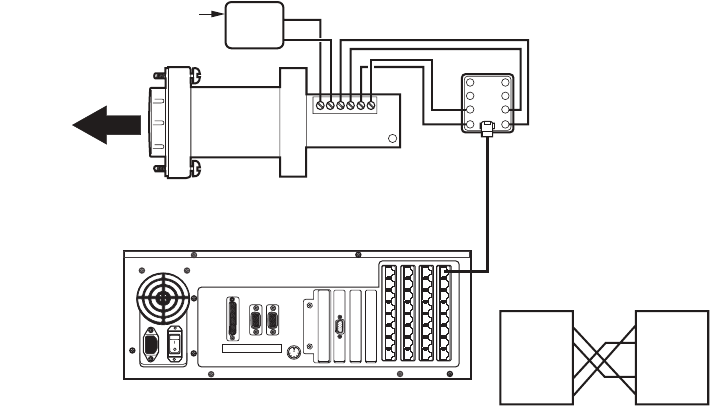
C1572M (9/05) 111
CONNECTING AN ACD DB9 PORT TO A CM9700-CC1 RJ-45 PORT
To connect an ACD DB9 port to a CM9700-CC1 RJ-45 port, refer to Figure 61 and do the following:
1. Connect the 9-pin side of the PV140 converter to a DB9 port of the ACD.
2. If necessary, connect the +12 VDC power supply to the PV140 converter; otherwise, proceed to step 3. (The power supply allows the PV140
converter to communicate serial port data over wire pairs for distances up to 4,000 feet [1,219 m] on the RS-422 side.)
a. Connect the black and white striped wire from the power supply to the +12 VDC terminal on the converter.
b. Connect the solid black wire from the power supply to the GND terminal on the converter.
3. Connect RD(B) on the converter to terminal 8 (RX+) on the wall block.
4. Connect RD(A) on the converter to terminal 7 (RX-) on the wall block.
5. Connect TD(B) on the converter to terminal 1 (TX+) on the wall block.
6. Connect TD(A) on the converter to terminal 2 (TX-) on the wall block.
7. Connect the wall block to an RJ-45 port of the CM9700-CC1 using an RJ-45 reversed cable.
Figure 61. ACD DB9 to CM9700-CC1 RJ-45 Connection
NOTE: The numbering of the screw terminals on the wall block shown in Figure 61 applies to the Pelco RJ-45 wall block. A wall block purchased
from a supplier other than Pelco may have a different numbering scheme.
REVERSED CABLE CONNECTIONS
CM9700-CC1
PV140
1
2
3
4
8
7
6
5
+12 VDC
COM1PRINTER COM2
5
6
7
8
10
9
11
12
19
18
17
16
15
14
1321
22
23
24
25
26
27
28
20
29
30
31
32
33
34
35
36
+12 VDC POWER SUPPLY
(IF NECESSARY)
ACD MALE
DB9 SERIAL
PORT (RS-232)
GND
TD(A)
TD(B)
RD(A)
RD(B)
GND
+12 V
RS-422
REVERSED
CABLE
WALL
BLOCK
WALL BLOCK
RJ-45
CONNECTOR
CM9700-CC1
RJ-45
CONNECTOR
PIN 1 = TX+
PIN 2 = TX-
PIN 7 = RX-
PIN 8 = RX+
PIN 1 = TX+
PIN 2 = TX-
PIN 7 = RX-
PIN 8 = RX+


















