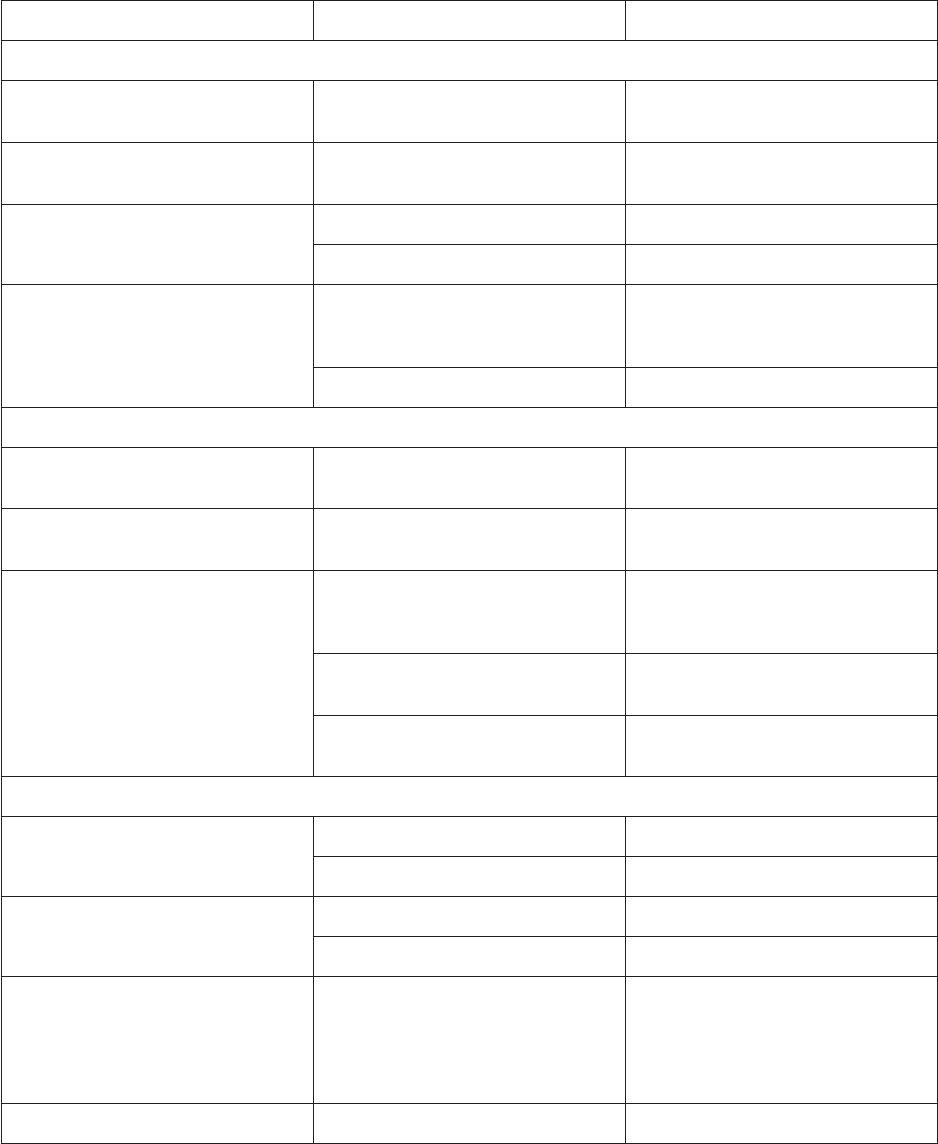
C1572M (9/05) 81
TROUBLESHOOTING THE CM9760-MXB
If a problem exists with the matrix bay, reset operation of the unit by pressing the Reset button located on the front of the CM9760-VMC video
output card. All information, such as camera and monitor idents, is reloaded from the CM9700-CC1. If the problem still exists, refer to Table N for
additional troubleshooting information.
Table N. Troubleshooting Using CM9760-MXB Diagnostic LEDs
LED Color Possible Cause Corrective Action
CM9760-VCC Video Input Card LEDs
+10 VDC Power LED (CR2) not lit Defective fuse(s) on CM9760-VCC card Remove and inspect fuses on card. Replace
fuse if defective.
-10 VDC Power LED (CR3) not lit Defective fuse(s) on CM9760-VCC card Remove and inspect fuses on card. Replace
fuse if defective.
Red Comm Fail LED (CR1) Card not seated properly Reseat the card.
Defective CM9760-VCC card Replace the card.
Red Comm Fail LEDs on all CM9760-VCC
cards. (Red Comm Fail LED also on
CM9760-VMC)
CM9760-VMC video output card must be
reset.
Press the Reset button on the CM9760-VMC
card. If all Comm Fail LEDs remain red, the
CM9760-VMC card is defective.
Defective CM9760-VMC card Replace the card.
CM9760-VMC Video Output Card LEDs
+10 VDC power LED (DS5) not lit Defective fuse(s) on CM9760-VMC card Remove and inspect fuses on card. Replace
fuse if defective.
-10 VDC power LED (DS4) not lit Defective fuse(s) on CM9760-VMC card Remove and inspect fuses on card. Replace
fuse if defective.
Red Comm Fail LED (DS6) on CM9760-VMC
only
Cable between the CM9760-MXB and the
CM9700-CC1 is not connected properly or is
not installed in the proper location.
Check cable connections. Check that cable is
connected to correct CM9700-CC1 port.
Incorrect wiring of cable Check wiring of cable if not using supplied
data communication cable.
Port communication setup is incorrect, for
example, incorrect baud rate or device type
Check port configuration settings in
CM9700-MGR.
Power Supply Module LEDs
+10V Power LED not lit Power supply not seated properly Ensure that power supply is seated properly.
Blown fuse Replace fuse.
-10V Power LED not lit Power supply not seated properly Ensure that power supply is seated properly.
Blown fuse Replace fuse.
Flashing red Frame Fault LED Failure of one or more video input/output
cards. Refer to the CM9760-VCC Video Input
Card LEDs and CM9760-VMC Video Output
Card LEDs sections above for possible
causes.
Refer to the CM9760-VCC Video Input Card
LEDs and CM9760-VMC Video Output Card
LEDs sections above for corrective actions.
Red Supply Fault LED Failure of associated power supply module Replace power supply module.


















