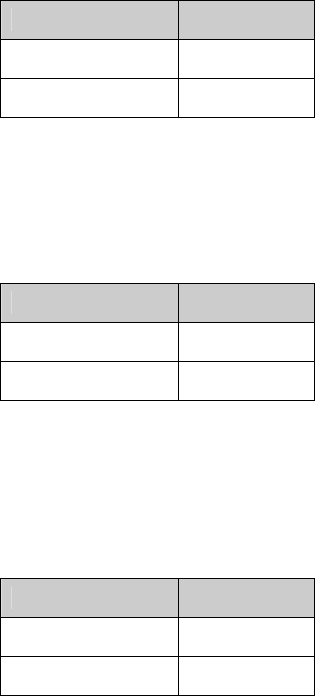
Perle PoE/PoE+ 10/100 Ethernet Media Converter
Installation Guide
10
powered devices will be maintained. This mode will override all
other switch settings.
Bank 2
Speed Copper (Switch 1)
Switch Position Copper port
Up (default) 100
Down 10
100: When Switch 1 is in the Up position, the S-110P will force the
speed to 100 Mbps.
10: When Switch 1 is in the Down position the media converter will
force the speed to 10 Mbps.
Duplex Copper (Switch 2)
Switch Position Copper port
Up (default) Full Duplex
Down Half Duplex
Full Duplex: In the Up switch position; the media converter will be
set to Full Duplex mode.
Half Duplex: The media converter will be set to Half Duplex
mode.
Duplex Fiber (Switch 3)
Switch Position Copper port
Up (default) Full Duplex
Down Half Duplex
Note: When Auto-negotiation (SW1) is set to Off, the media
converter will use this Duplex setting for the copper port.
Full Duplex: In the Up switch position; the media converter will be
set to Full Duplex mode.


















