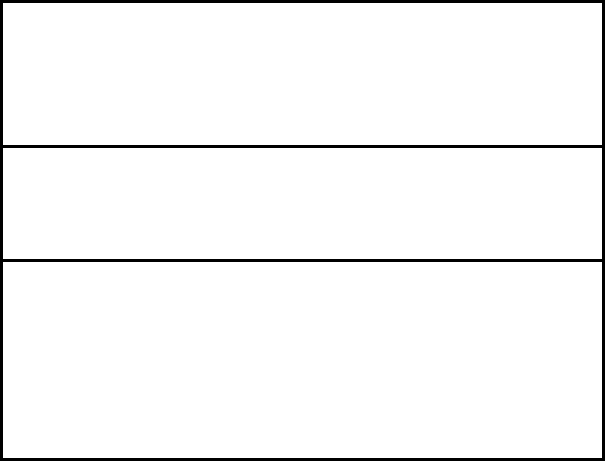
Perle 10/100/1000 Ethernet Extended Temperature Media Converter
Installation Guide
13
SPD- (Copper Port)
Green – 1000 Mbps
Orange – 100 Mbps
Off – 10 Mbps (if link is currently established)
FDC- (Duplex on Copper)
On – Full Duplex Mode
Off – Half Duplex Mode
LKC- (Link Status on Copper port)
On – Copper link is present
Off – No copper link present
Blinking (slow) – Copper link appears functional – Copper link has
been brought down by Smart Link Pass-Through.
Blinking (fast) – Copper link up and receiving data
Troubleshooting
General
1. Ensure power source is connected.
2. Ensure the remote device’s fiber connection type is
compatible with the media converter. If using a simplex
fiber connection, ensure that you have both an Upstream
(U) and Downstream (D) media converter.
3. Ensure all cabling is of the correct type and is in good
working order.
4. For duplex fiber connections, ensure the RX and TX has
been reversed between the two media converters.
No connectivity
If unable to get full connectivity with all DIP switches in the UP
position, this procedure is recommended for troubleshooting.


















