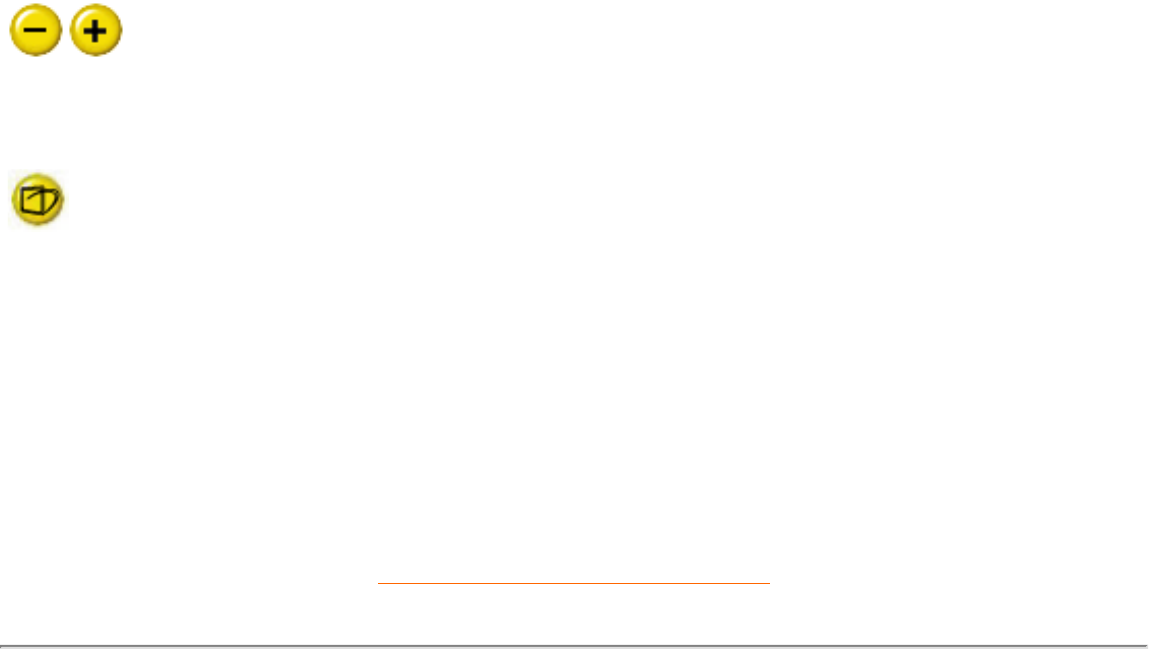
Installing your Monitor
"-" and "+" buttons, are used for adjusting the OSD of your monitor.
LightFrame™ hotkey. When the button is pressed, the high-
brightness function of LightFrame™ will show up.
High Bright hot key delivers 4 suitable brightness instantly for text,
internet, game and multimedia.
RETURN TO TOP OF THE PAGE
Rear View
file:///D|/EDFU/crt_17_6/edoc/english/install_6/INSTALL.htm (2 of 3)2005-04-08 ¤W¤È 11:21:35


















