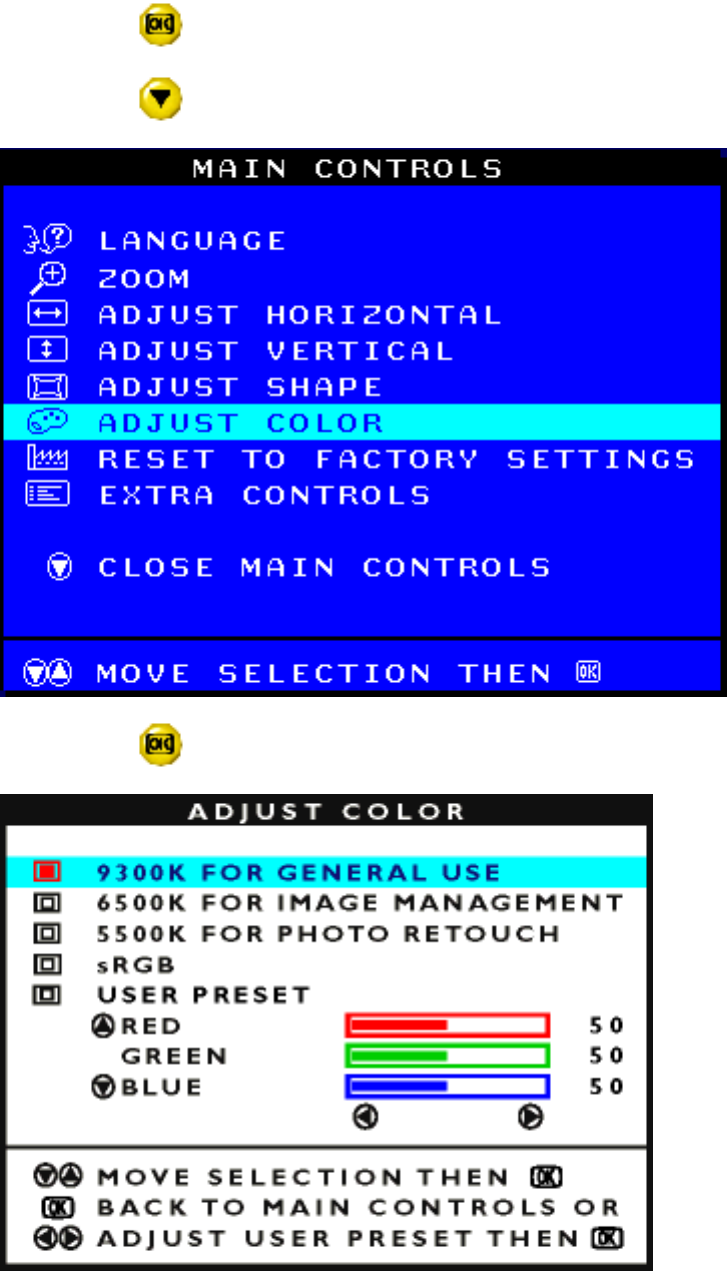
desktop publishing, viewing a DVD from your DVD player or pictures on the World Wide Web, and playing
video games. The third option is for PHOTO RETOUCH, which is for working with pictures you have
imported into your computer and want to alter. When you select one of these options, the monitor
automatically adjusts itself to that option. There is also a fourth option, USER PRESET, which allows you to
adjust the colors on your screen to a setting you desire.
1) Press the
button on the monitor. The MAIN CONTROLS window appears.
2) Press the
button until ADJUST COLOR is highlighted.
3) Press the button. The ADJUST COLOR window appears.
The OSD Controls
file:///D|/EDFU/crt_17/edoc/english/OSD/osd_cont.htm (16 of 25) [6/25/2003 10:10:06 AM]


















