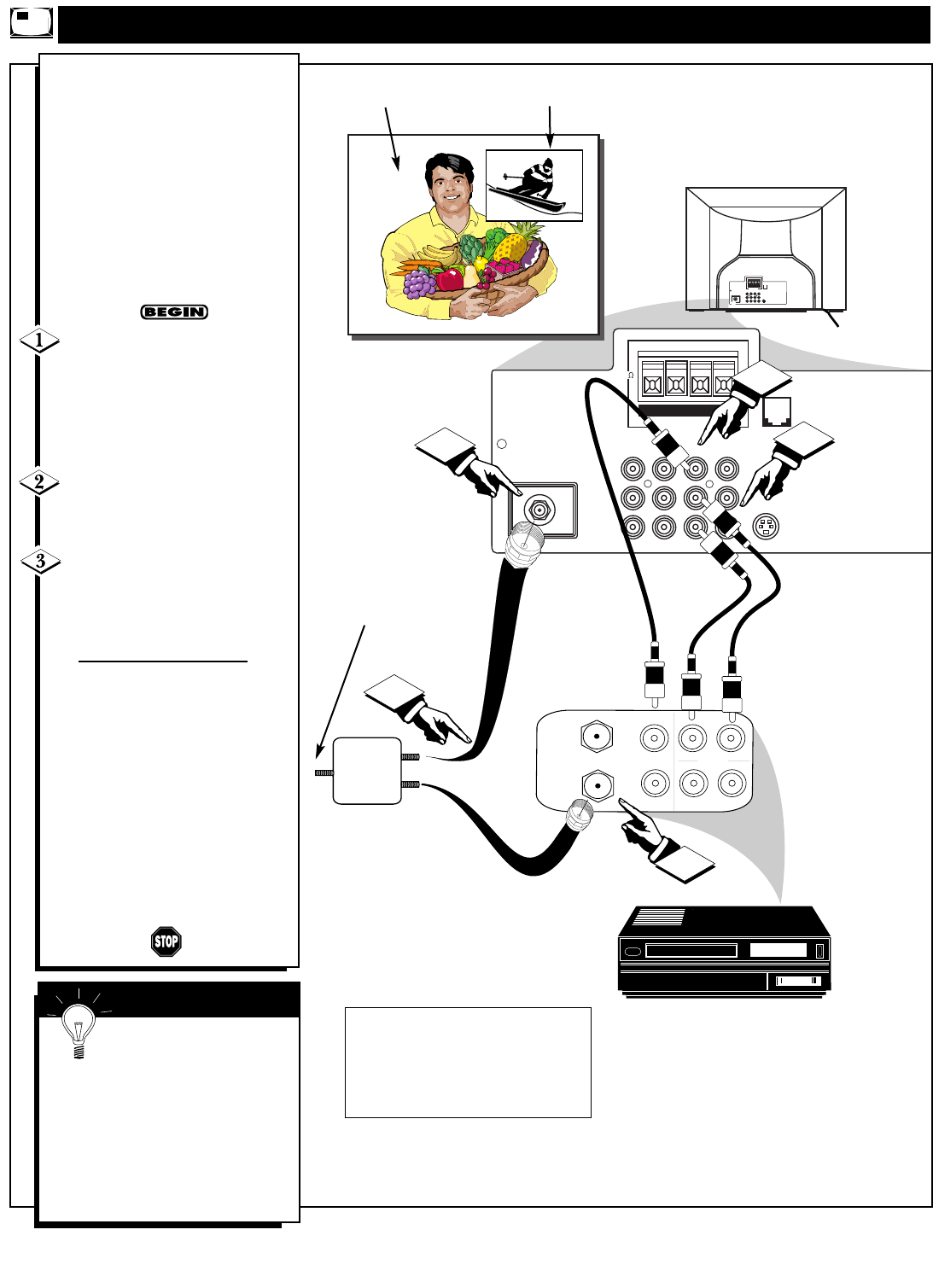
42
ANT 75Ω
L
Monitor out
VIDEO
S-VIDEO
SURROUND SOUND
88
+ R – – L +
AV1 in
Y
Pb
Pr
AV2 in
AUDIO
R
M-Link
3
1
ANTENNA
OUT
ANTENNA
IN
VIDEO AUDIO
IN
IN
OUT OUT
1
R
L
1
2
ANT 75Ω
L
Monitor out
VIDEO
S-VIDEO
SURROUND SOUND
88
+ R – – L +
AV1 in
Y
Pb
Pr
AV2 in
AUDIO
R
M-Link
PIP – BASIC CONNECTIONS
P
icture-In-Picture (PIP) is the
showing of two pictures on the
TV screen at the same time (one
main screen and and one, small, pic-
ture, or PIP).
Please note that a VCR or other
accessory device is required to sup-
ply the PIP signal.
The following steps describe the
basic hookups that are necessary to
use PIP.
First, use an optional signal
splitter and connect the original
cable or antenna TV signal to both
the CABLE/ANT IN on the VCR
and the ANT 75Ω (ohm) input jack
on the back of the television.
Connect the VIDEO OUT jack
on the VCR to the VIDEO (yellow)
AV1 in(put) jack on the TV.
Connect the AUDIO OUT
(right and left) jacks from the
VCR to the AUDIO (red and white)
AV1 in(put) (right and left) jacks on
the television.
NOTE: In order to get a picture in
the PIP window, you must select a
source by pressing the PIP
SOURCE button on your remote
control and toggling among the
sources (see page 43, “Selecting the
Signal Source”). To view the signal
supplied by your VCR (or another
accessory device, such as a DVD),
be sure that you select the external
AV source to which you have con-
nected the device
SMART HELP
For other possible PIP
connections see the “More
Connections” section on pages 46-
47.
If you need any accessories or parts
to complete the described PIP con-
nections, contact your dealer, or call
our Parts Information Center at:
1-800-851-8885
MAIN SCREEN PICTURE PIP PICTURE
BACK OF TV
VCR
OPTIONAL
TWO–WAY
SIGNALSPLITTER
with RF coaxial
connecting cables
CABLE TV SIGNAL
or
ANTENNATV SIGNAL
ROUND CABLE
(75 OHM)
ROUND CABLE
(75 OHM)
NOTE: Other signal sources (such as a
satellite dish system, an additional exter-
nal antenna, an additional VCR, or a
video game) also can be connected and
displayed on the TVÕs PIP screen window.
VIDEO CABLE
(YELLOW)
AUDIO CABLES
(RED & WHITE)


















