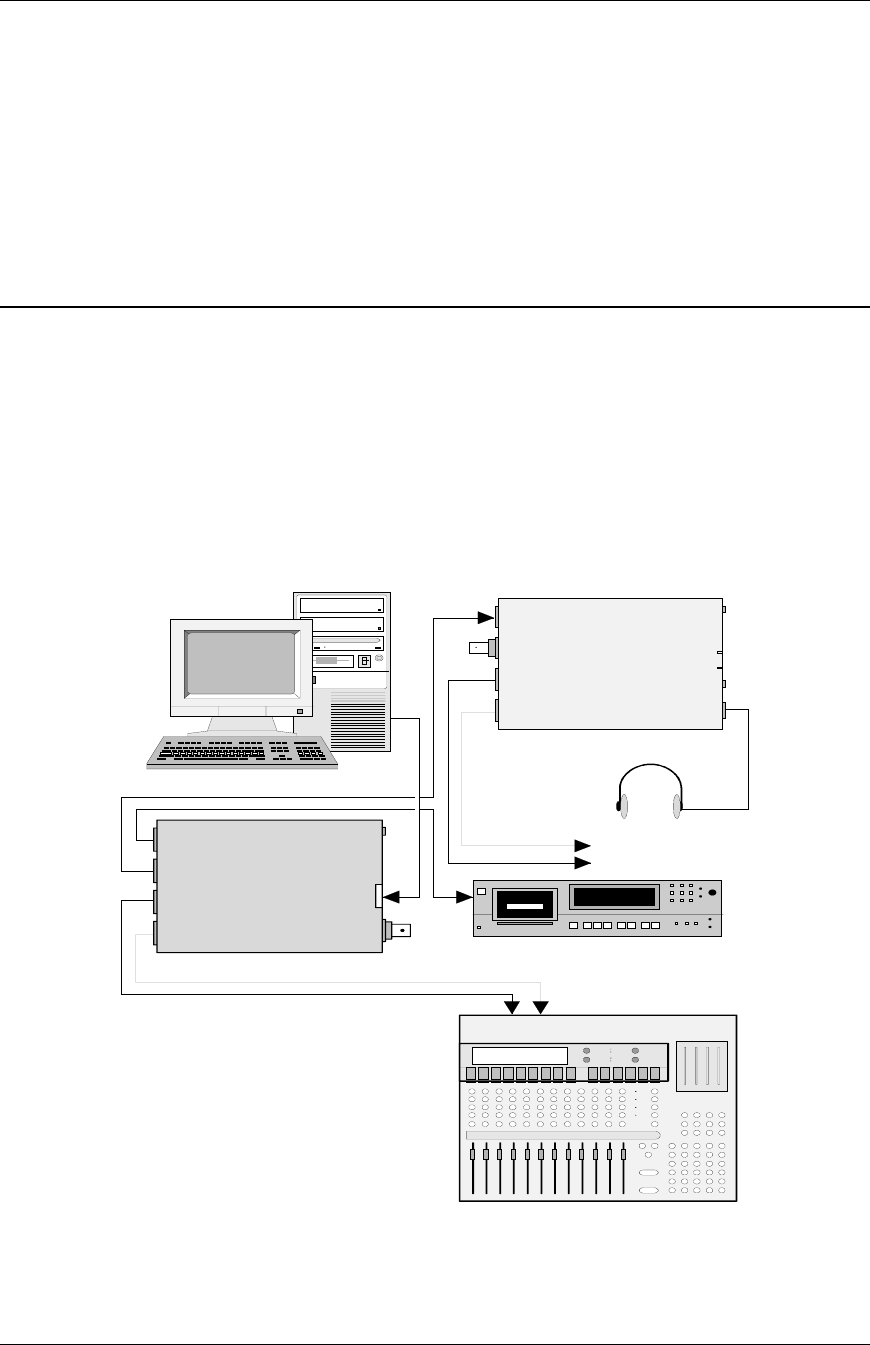
ADAT-4 User Guide
Page 5
ADAT-4 Operation
This section includes instructions for operating the ADAT-4. See the “ADAT-4 Specifications”
section for a channel routing table.
Operating procedures for the ADAT-4 are simple:
• Connect the ADAT input from the desired ADAT source.
• Connect AES outputs to the desired destinations.
• If you want to use the ADAT-4 as the reference for another device, connect the SYNC
OUT connector to the reference input of the destination device, and use the Sync Switch
to select either AES or word clock reference.
ADAT-4 Interconnection
This section provides two ADAT-4 interconnection diagrams.
• ADAT-to-AES Conversion
In this application, the ADAT optical cable is connected from an audio workstation to the
ADAT-4. The AES outputs from the ADAT-4 are connected to the inputs of a D/ESAM
mixer, a DAT recorder, and also to a DAC-24 for purposes of driving analog outputs and
headphones.
D/ESAM
Mixer
DAT Recorder / Player
Analog Out (L)
Analog Out (R)
Workstation
Digital
Inputs
SoundPals ADAT-4
AES Out 1
AES Out 2
AES Out 3
AES Out 4
PWR
AES Out /
Word Clock Out
ADAT In
Stereo
Headphones
SoundPals DAC-24
AES In
AES In
Right Out
Left Out
PWR
Headphones
Volume
R Trim
L Trim


















