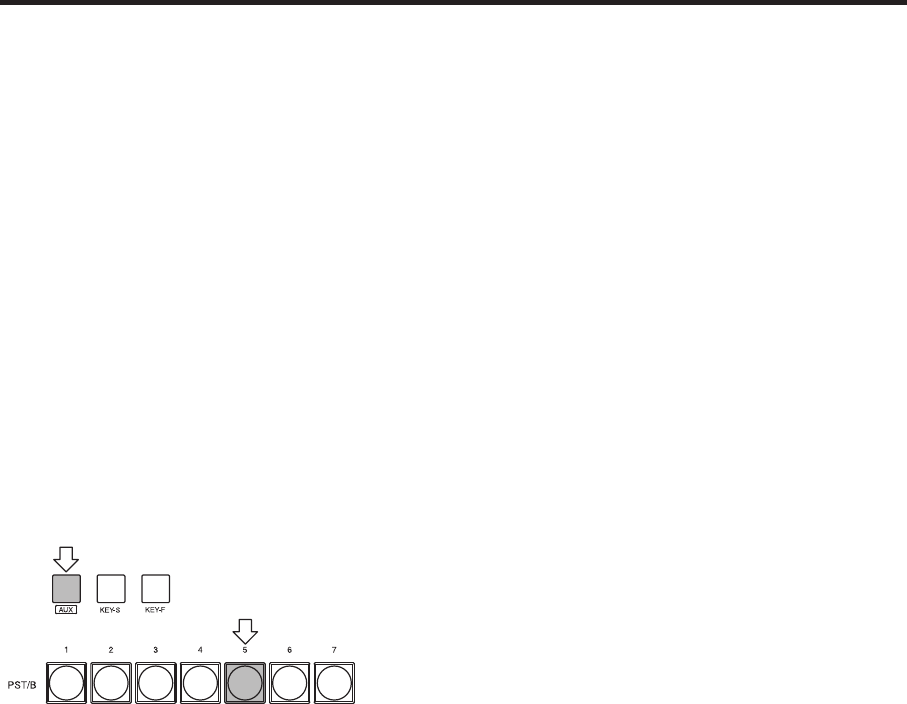
31
3. Setup
3-2. Setting the output signals
3-2-1. Types of output signals
There are three output signal types: PGM, PVW and AUX.
PGM: This is the main-line output of the switcher; images with wipe, mix, key and other effects added to them
are output.
PVW: This is the preview output which enables the next operation to be checked in advance.
AUX: Signals selected by the AUX bus are output.
3-2-2. Selecting the AUX signals
One of the crosspoints 1 to 7, PGM, PVW or CLN signals can be selected for the AUX bus.
To select a crosspoint signal, press one of the B crosspoint switches 1 to 7 while holding down the [AUX] switch.
The indicator of the selected switch lights (in amber), and the images are switched.
To select PGM, PVW or CLN signals, press one of the wipe pattern selector switches while holding down the
[AUX] switch. The indicator of the selected switch lights (in amber), and the images are switched.
When CLN signals have been selected, images with the key signals removed from the PGM signals are output.


















