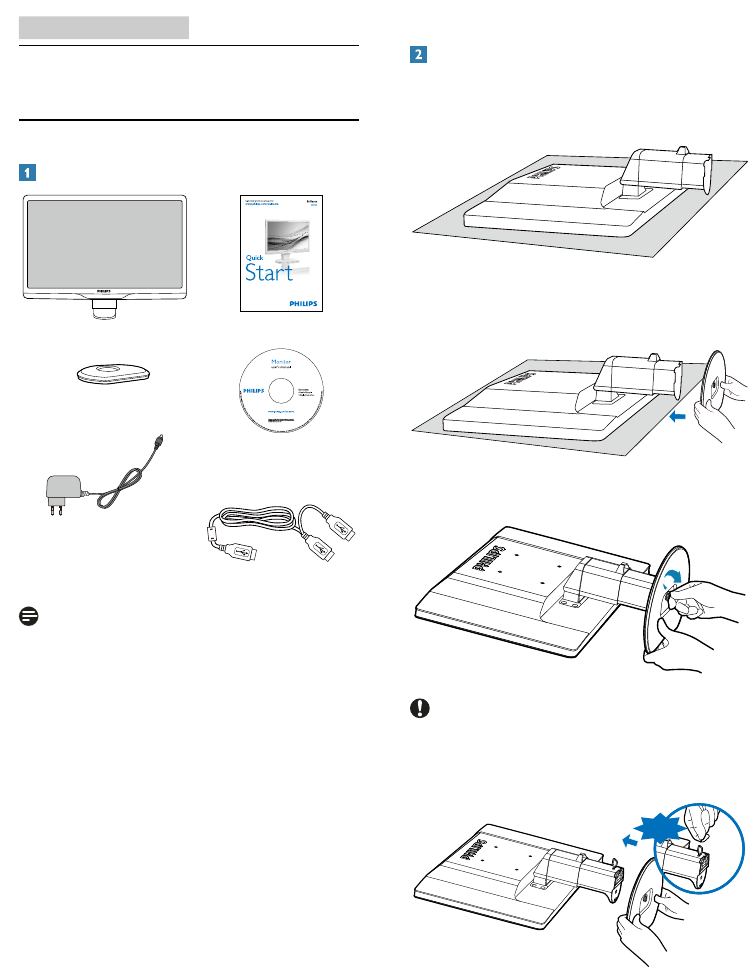
10
2. Setting up the monitor
2. Setting up the monitor
2.1 Installation
Package contents
USB Cable (Y-Type)
AC/DC Adapter
Note
Use only the AC/DC adapter model:
Philips TPV-15W-05 (5V/3A)
Install base stand
1. Place the monitor face down on a smooth
surface. Pay attention not to scratch or
damage the screen.
2. Hold the monitor base stand with both
hands and rmly insert the base stand into
the base column.
3. Attach the monitor base stand to the base
column then fasten base stand.
Caution
Do not release the height adjustment pin lock
from the base column before the base stand is
rmly xed.
DON’T


















